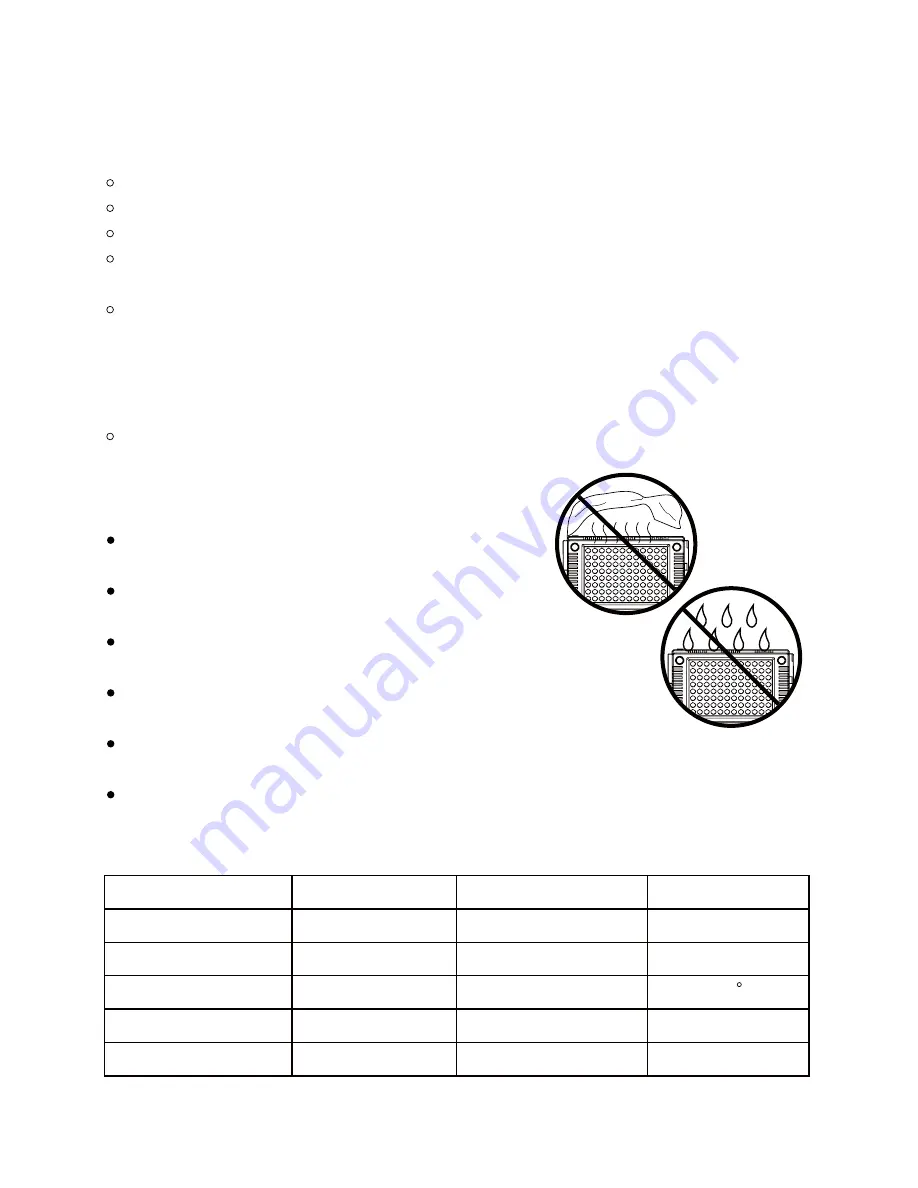
Keep dry. Failure to observe this precaution could result in fire or electric shock.
Dust on or near the metal parts of the plug should be removed with a dry cloth.
Continue use could result in fire.
Do not handle the power cable or go near the charger during thunderstorms.
Failure to observe this precaution could result in electric shock.
Do not damage, modify or forcibly tug or bend the power cable. Do not place it
under heavy objects or expose it to heat or flame. Should the insulation be
damaged and the wires become exposed. Take the power cable to a F&V
service representative for inspection. Failure to observe this precaution could
result in fire or electric shock.
Do not handle the plug or charger with wet hands. Failure to observe this
precaution could result in electric shock.
Proper precautions when using the battery charger.
Please do not directly face the light bulb when the
photographic light ON.
Never block the ventilation grille by covering it with
paper or clothes.
Do not place the photographic lights in nearby such as
alcohol or gasoline and other flammable or volatile solvents
Do not place any objects on the photographic lights or the
liquid fall into the internal
When the photographic light on or against the other items above, please turn off
the photographic light, or else they may cause fire or damage to photographic light.
Do not seize the photographic light head to take up photography cameras.
Notes
Design and specifications subject to change without notice.
Specifications
Voltage
Average liyespan(hours)
Center luminous Flux
Color rending index
Volume(L/W/H mm)
Diffuse installation
5.8-16.8V
30000
800
127 x 75 x 45mm
Magnetic Pick-up
Power
Cooling mode
color temperature (K)
Beam angle
Net Weight (g)
7W
Natural ventilation
5600K
65
188
5600K/3200K
Color temperature
change
-2-
Содержание HDV-Z96
Страница 7: ...6 C B A...
Страница 9: ...C...


























