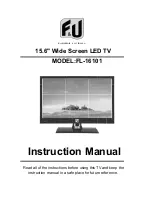Connection
PC Connection
USB PORT FUNCTION
Note: All cables shown are not included with the TV.
- Connect the RGB jack on the PC to the VGA jack on the TV set with a VGA cable.
- Connect the audio output jack on the PC to the PC IN jack on th
- put the USB flash drive to the Media port,Select Media channel source with using the
INPUT button on the remote control.
e TV set with a stereo
audio cable.
- Turn on the PC, and select “PC” in the input source menu.
- If using a sound card, adjust the
PC sound as required.
- Set the video resolution of your
PC to 1366x768,60Hz(BEST)
on its original monito
Make the connections between
the TV monitor and your PC,
switch on the monitor before
booting the PC.
You can now set your preferred
resolution from the choice
supported.
See the table of supported
resolutions on the right.
COAX
RF
SCART
PC - I N
VGA
HDMI
POWER
USB
COMMON INTERFACE
YPbPr
AV