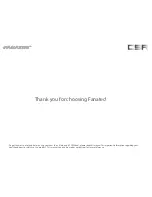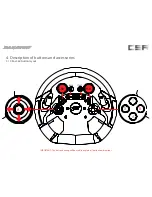- The device must not be exposed to rain or humidity in order to avoid risk of
fire and the danger of electric shock.
- Operating temperature: 15°C – 35°C room temperature
- The maximum operation time of the wheel with continuous Force feedback
activity is 1 hour. Let the wheel cool down for a few minutes before you con-
tinue.
- Long playing may cause health risks. Take a break of 5 minutes
every 20
minutes, and do not play for more than 2 hours per day.
- We strongly advise you to not drive a vehicle immediately after using a video
game.
- Utilization of the vibration and Force Feedback function may cause damage
to your health.
- In case of interference with other wireless 2.4 GHz devices,the interfering
devices must be removed or switched off.
- Not intended for children under the age of 3 years.
- Contains small pieces. Danger of swallowing!
- Do not open the casing of the device.
- This device contains components that cannot be repaired by the user, open-
ing will void the warranty.
As with many other electrical devices, failure to take the following precau-
tions can result in serious injury or death from electric shock, fire or damage to the
racing wheel.
If you use AC power, select an appropriate power source:
- Use only the power supply and AC power cord that came with your
racing wheel or that you received from an authorized repair center.
- Do not use non-standard power sources, such as generators or
inverters, even if the voltage and frequency appear acceptable. Only
u s e
AC power provided by a standard wall outlet.
To avoid damaging the AC power cord:
- Protect the cord from being pinched or sharply bent, particularly
where it connects to the power outlet and the racing wheel.
- Do not jerk, knot, sharply bend, or otherwise abuse the power cord.
- Do not expose the power cord to sources of heat.
- When disconnecting the power cord or power supply, pull on the
plug - do not pull on the cord.
- If the power cord becomes damaged in any way, stop using it im
mediately and contact Fanatec Customer Support
Support for a replacement.
- Unplug your racing wheel’s power cord during storms or when
unused for long periods of time.
5. Installation
5.3 Simulator installation
If you prefer a permanent installation on a table or simulator you can
attach the wheel with 4 screws to any flat surface. Please use the drilling tem-
plate located in the support section of our website to drill the holes. The
length of the screws depends on your table so we did not include any screws
but you can use standard metric screws with a diameter of 6 mm.
In combination with the Forza Motorsport CSR wheel you can use the CSR
Pedals, CSR Elite Pedals, Porsche Wheel Standard Pedals, ClubSport Pedals, or
G25 / G27 pedals (optional adapter). Connect the pedals with the PS/2 cable
to the green socket on the right side of the wheel. If you use the ClubSport
Pedals or CSR Elite Pedals you can alternatively connect them directly to the
PC as a separate USB controller.
IMPORTANT!
Tighten the screws with your hands until all four are equal. Then using your
tools, slightly add a little more torque to each screw. No more than 1/2 turn
on each screw. DO NOT over tighten or it may result in damage to the wheel.
Be very careful when doing this procedure! The ends of the screws should
not go more than 1.5 cm into the base of the wheel. Screws that are too long
could result in damage to the wheel that is not covered by warranty.
5.4 Installation of pedals
IMPORTANT!
Use only one connection cable for the ClubSport or CSR Elite Pedals at a time.
The USB cable is for use with the PC only.
Содержание Forza Motorsport CSR Wheel
Страница 1: ...Manual...
Страница 2: ...IMAGE HERE...
Страница 11: ...4 Description of buttons and accessories 4 3 Shifter 6 Speed gear stick reverse 7GS Sequential gear stick 2GS...
Страница 29: ......