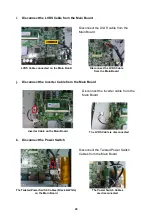17
e. Remove the Side I/O Board
Side I/O Board connecting to the Main Board
Removed Side I/O Board
1. Unplug the I/O connector from
the Main Board.
2. Loosen the securing screws to
remove the Side I/O board.
Loosening the Securing Screws
f.
Disconnect the Inverter
Inverter and cable
1. Disconnect the cable of LCD
Panel to remove the inverter
(as yellow mark indicated).
Disconnect the Inverter onboard