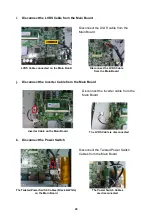16
d. Remove the I/O Board of Modular MSR/i-Button
Side I/O Board connecting to the Main Board
The 9-wire connector of RS-232 (up, reserved)
And the 7-wire connector of USB port
for modular MSR/i-Button (below )
Securing screws of MSR I/O Board (Yellow Marks)
And screws of I/O Bracket (Red Marks)
Detached Side I/O Board and Bracket
1. Tear off the sealing tapes.
2. Unplug the I/O connectors from
the Main Board.
3. Loosen the I/O Bracket
4. Loosen the securing screws of
the I/O board.