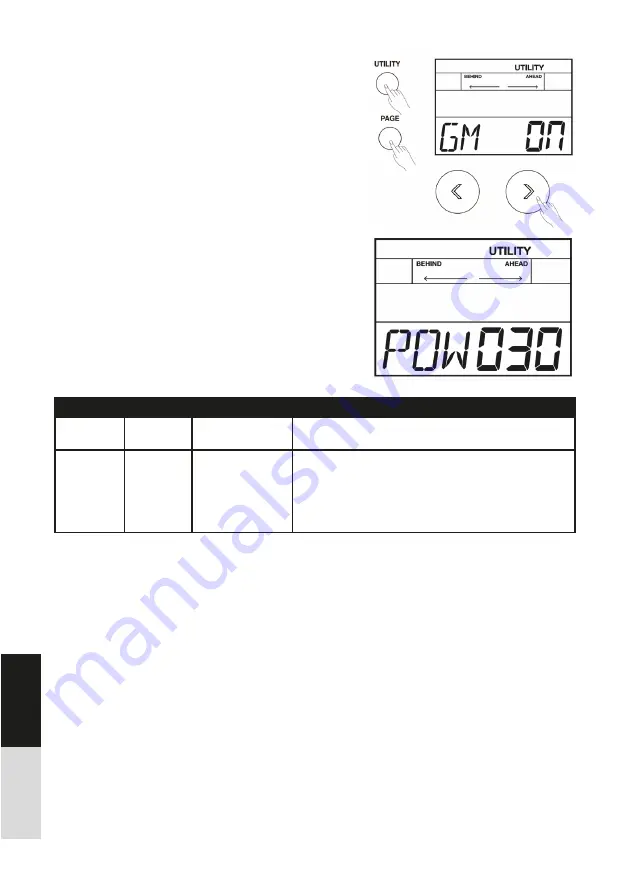
64
DEUTSCH
ENGLISH
Parameter
Range
LCD Display
Description
GM MODE
ON/OFF
GM XXX
ON: The channel 10 will respond GM drum kit.
OFF: The channel 10 will respond local drum kit.
AUTO
POWER
30, 60 ,OFF
POW XXX
Factory settings, approximately 30 minutes.
30: Automatically turns the power off if no buttons or func-
tions are operated for approximately 30 minutes.
60: Automatically turns the power off if no buttons or func-
tions are operated for approximately 60 minutes.
OFF: The power will not power off automatically
The Drum Module Settings
You can go further set the drum module function, do
as the procedures shown below:
1. Press the [UTILITY] button, the LCD will display the
UTILITY menu.
2. You can repeatedly press the [PAGE] button to se-
lect the function menu and use the [
]/[
] button
or the [DIAL] to adjust the parameter value.
The setting values of drum module are shown below:
Содержание DD6600
Страница 25: ...66 DEUTSCH ENGLISH...
Страница 26: ...67 DEUTSCH ENGLISH...
Страница 27: ...68 DEUTSCH ENGLISH...
Страница 31: ...72 DEUTSCH ENGLISH Prompt Messages Drum Kit List...
Страница 32: ...73 DEUTSCH ENGLISH Drum Voice List...
Страница 33: ...74 DEUTSCH ENGLISH...
Страница 34: ...75 DEUTSCH ENGLISH...
Страница 35: ...76 DEUTSCH ENGLISH Song List...
Страница 36: ...77 DEUTSCH ENGLISH GM Drum Kit List...
Страница 37: ...78 DEUTSCH ENGLISH...
Страница 38: ...79 DEUTSCH ENGLISH GM Backing Instrument List...
Страница 40: ...81 DEUTSCH ENGLISH Dokument ID MS DRU0038849 000 09 2019 Notes...











































