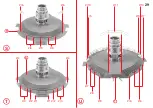CV
Explanation
Presetting.
Value range
7
Software-Version
5
-
8
Manufacturercode
85
-
47
Adresse HighByte
0
0-255
48
Adresse LowByte Adresse = CV47*256 + CV48
1
1-255
49
Configuration:
0
0-255
Bit 7
0=DCC
1=Mot
56
Running time at the bottom
50
0-255
61
Running time at the top 1
70
0-255
72
Running time at the top 2
70
0-255
78
Pause in 0.5 s steps
30
0-255
The data format for digital operation and digital operation mode is saved in the CV49.
To CV49:
DCC:
Operation modes:
with automatic
CV49=0
without automatic
CV49=1
Motorola:
Operation modes:
with automatic
CV49=128
without automatic
CV49=129
Note to CV49:
Do not use any other values! If the CV49 was programmed to 128 or 129,
the controls now only react to the Motorola data format and can only be put back
in DCC mode by means of key programming.
General note:
All CVs are only programmable with a DCC digital centre at the programming track output.
Note re. CV8:
If any random value is programmed in the CV8, all CVs will be reset back to the factory setting.
A detailed list of CVs can be found on web site www.faller.de at Article 140344.
Operation:
Digital operation:
-------------------------------
Digital mode 1: (CV49-Bit0=0)
The start can be performed via the coil item address after that address has been given the status
»green«. All operating sequences will then be those of a start triggered using the start button.
Sound outputs:
Sound output 1 is activated as soon as the merry-go-round is started.
Start Sound output 2 when performing the second upward drive.
Key programming:
---------------------------------
The programming key cannot be used unless the attraction is at rest
(swing in its lowest position, reed sensor closed)!
1) Press the key => the LED flashes 3 x
2) Now actuate some points on a Motorola control unit: the LED flashes 3 x and the address
has been adopted. The control unit displays the Motorola data format.
If a DCC capable control unit is used:
3) Press the key again => the LED flashes 3 x
4) Now actuate some points on a DCC capable control unit: the LED flashes 3 x and the address
has been adopted. The control unit displays the DCC data format.
If no entry has to be made:
5) Press the key again => the LED flashes 3 x. The control unit is in the working mode again.
Important:
-------------------
If key programming was used to set the control unit to Motorola data format,
it cannot be read and programmed via a DCC capable programming track.
If the control unit has to be set back again from Motorola data format to DCC data format,
it must first be set to the DCC mode through key programming.
Protection of motor power stage and stop outputs:
-------------------------------------------------------------------------------------------
The LED flashes rapidly => Short-circuit at motor output.
The power stage switches off and the processor performs a reset after a few seconds.
14
Содержание 140344
Страница 18: ...18 7 7 7 8 7 7 7 8 3 1 a j 5 13 i nicht kleben do not glue ne pas coller niet lijmen h i g ...
Страница 19: ...19 m l 7 7 7 8 5 7 7 6 7 6 k l k j ...
Страница 21: ...21 s t r s 7 15 7 15 7 15 Deco 19 P O N M L q r q p ...
Страница 22: ...22 w x v 5 1 5 2 7 9 5 6 7 9 7 9 7 9 7 5 7 5 v u t w ...
Страница 34: ...34 M N O 7 10 Deco 13 Deco 12 2 17 7 14 3 2 7 11 7 12 5 5 7 13 M N J K L J K L ...