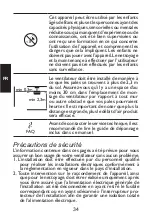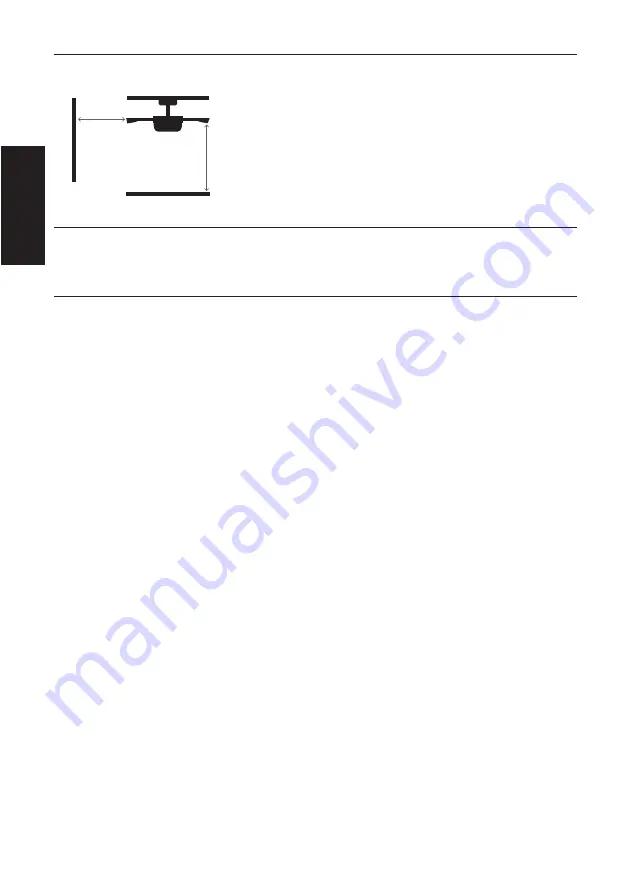
20
EN
The fan must be installed in such a way
that the blades are more than 2.3m abo-
ve the ground. Make sure that there is a
space of at least 30cm between the fan’s
blades and any wall or other obstacle
that they could hit. It is important to note
that the greater the distance, the more
efficient the air flow produced will be.
Before contacting the technical service,
it is recommended to read the troubles-
hooting guide included in this manual.
Safety precautions
The information contained in the following pages has been
prepared to ensure your maximum enjoyment of your fan:
1. The installation must be carried out by qualified personnel to
do electrical installations in accordance with the regulations
in force in the country of installation.
2. Any action performed for the electrical connection of the
device, such as its cleaning, must be carried out after ensuring
that the general power supply is disconnected, by removing
the corresponding fuse or disarming the protective switch
in order to ensure total isolation of the power supply.
3. The fan must be installed at a location on the ceiling sch
that the blades are at least 2.3 m above the floor and 300
mm from any object or wall. The mounting bracket must be
attached to a ceiling structure that is capable of supporting
a minimum of 30 kg using the two screws provided. At least
30 mm of the length of the screws must be screwed into
the bracket. When deciding where to mount the fan, be sure
that there is at least 30 cm of space between the fan and any
wall or other obstruction that the fan blades could collide
with. The greater this distance, the more effective the air
flow produced.After the fan is mounted, be sure that the
blades are no less than 2.3 m above the ground
4. The ground wire of the fan must be connected to the earth
network of the installation, to avoid any derivation that may
put people in danger.
min 2,3m
min 0,3m
FAQ
¿?
Содержание REF 072228
Страница 2: ...2 ES ...
Страница 4: ...4 ES ...
Страница 92: ...92 9 10 11 12 13 14 15 16 ...
Страница 93: ...93 17 18 19 20 21 22 23 24 A B NO INCLUIDO NOT INCLUDED OFF Click ...
Страница 94: ...94 25 26 27 28 29 30 31 ON ON ...
Страница 96: ......