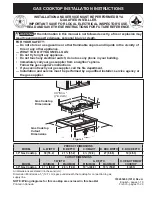14
1
1
2
1
1
Check how much time you have left
Beeper tone adjustment
1
1
2
1
1
B
1
1
1
1
2
To start and stop the oven automatically
(main oven only)
The timer allows you to automatically start and stop by a combination of the length of the cooking time and the stop time.
Giving you the flexibility to cook casseroles etc while you are out. You cannot set the actual start time.
Step. 1
1.
The display will show the current time of day
plus the ‘cook time’ you just set.
2.
Turn knob
(2)
to set the time of day you want
the oven to stop cooking
Current time will be displayed along with the
word ‘AUTO’. Set the oven to the required cooking
temperature and function.
Set the cook time
Alarm will sound when cooking has finished, to
cancel follow this step
In this example the oven will come on automatically at
16.00 and switch off at 17.00.
Note:
The cook symbol [ ] will be visible once in operation.
Step. 2
Step. 3
Step. 4.
Note:
Whilst this
operation cancels all
automatic program
settings, it does not cancel
the minute minder.
Adjust the
beeper tone
using this knob.
Step. 1
Step. 2
n
REMEMBER
Turn the oven control knob(s) to 0.
Switch between these two.
To cancel any automatic settings
Содержание Professional + FX
Страница 1: ...USER GUIDE INSTALLATION INSTRUCTIONS Professional FX 90 Dual Fuel Australia U111195 02 ...
Страница 2: ......
Страница 4: ...ii ...
Страница 45: ...41 NOTE ...
Страница 46: ...42 NOTE ...
Страница 47: ...43 NOTE ...
Страница 48: ...Clarence Street Royal Leamington Spa Warwickshire CV31 2AD England www falconworld com ...