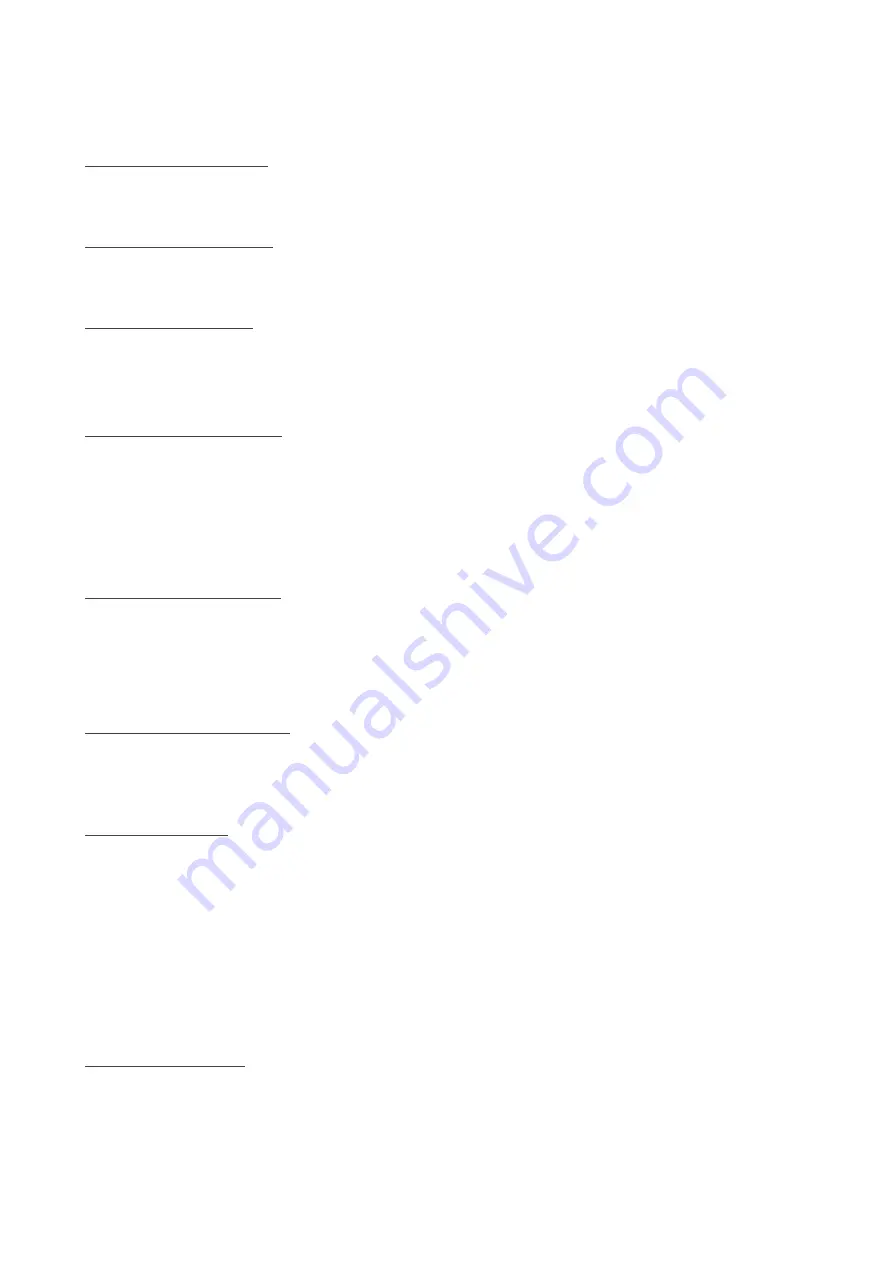
28
User can choose temperature to show the unit as Fahrenheit or Celsius in this settlement, the
default value is Celsius.
SNMP Read Community
The Read Only password when user access USHA via SNMP.
SNMP Write Community
The Write password when user access USHA via SNMP.
Web Timeout Interval
This field specifies the time interval, in seconds, to logout the user if the user has no action on the
web page.
USHA IPv6 Configuration
To enable or disable IPv6 address auto-configuration of system. If enabled, system will first look
for "Router Advertisement" message to do stateless autoconfiguration. If there's no "Router
Advertisement" message on the same link or the same subnet, then system will do the stateful
auto-configuration via DHCPv6.
USHA IPv6 Local Address
The IPv6 link-local address of system (eg. FE80::2E0:D8FF:FEFF:8A59). The prefix of link-local
address is always "FE80::/64". 64 is the prefix length. The link-local address is always configured
by stateless auto-configuration process, and is always used in the same link or subnet.
USHA IPv6 Global Address
The IPv6 global address of system (eg. 2001:B181:2::2E0:D8FF:FEFF:8A59).
USHA IPv6 Router
The IPv6 address of system default router.
USHA Control
This page lets the Administrator enable or disable the communication protocols available in the
USHA, or alternatively configure the communication protocol with a different port number.
BootP / DHCP Status
This is the parameter enabling or disabling the Boot Protocol (BootP) / Dynamic Host
Configuration Protocol (DHCP) process. These protocols are used to obtain a dynamic IP address
from a BootP / DHCP server.






























