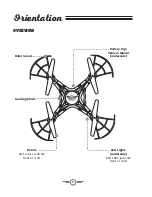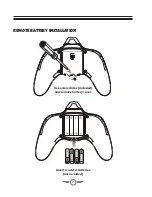18
Restore Factory Settings
If the craft is still experiencing difficulty
flying or is behaving erratically, the craft
and remote may need to have the factory
default settings restored.
Do not attempt
to do this while flying. Safely land the
craft before attempting this procedure.
Pull both control sticks to the lowest left
position
for 2-3 seconds. When the LED
lights start blinking, release the controls
sticks. When the LED lights have turned
solid, the factory reset is complete and
the craft is ready to fly.
Gyroscope Recalibration
If the craft is experiencing difficulty
flying or is behaving erratically, the
gyroscopes may need to be recalibrated.
Do not attempt to do this while flying.
Safely land the craft before attempting
this procedure.
Pull both control sticks to the lowest
right position
for 2-3 seconds. When
the LED lights start blinking, release
the controls sticks. When the LED lights
have turned solid, the gyroscopes are
recalibrated and the craft is ready to fly.
PHOTO/
VIDEO
PITCH
HEADLESS/
AUTO REV
POWER
Gyroscope
Recalibration
PHOTO/
VIDEO
PITCH
HEADLESS/
AUTO REV
POWER
Factory Reset
Troubleshooting
Содержание DRC376 v1648-02
Страница 1: ...User s Guide for Model DRC376 v1648 02 QUADCOPTER DRONE WITH VIDEO CAMERA ...
Страница 22: ...22 Parts List ...
Страница 24: ......