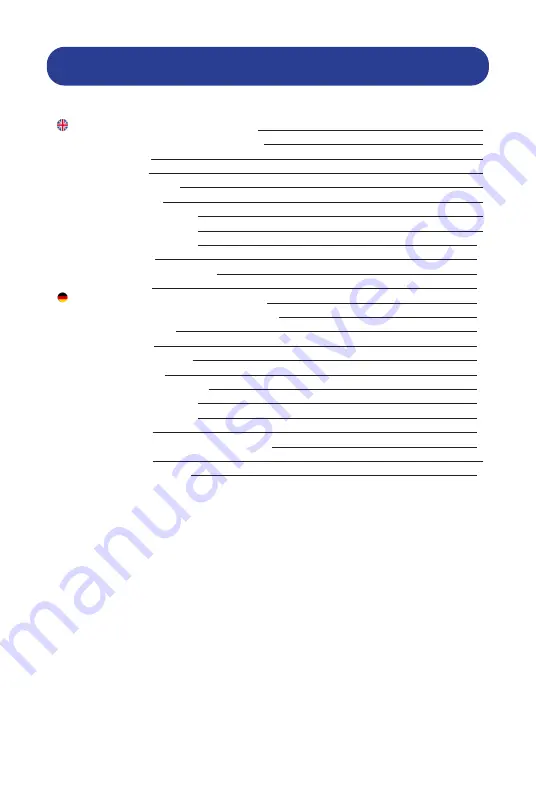
2
CONTENT
Content 2
Getting started with Falcon 4G Router
3
Getting to know your Falcon 4G Router
3
Icon Description
5
Setting up Wi-Fi
5
Charging your battery
6
Getting connected
6
Connecting other devices
8
Connecting other devices
9
Connecting other devices
10
Router web page
11
Change your security settings
11
Troubleshooting
12
Erste Schritte mit dem Falcon 4G Router
13
Lernen Sie Ihren Falcon 4G-Router kennen
13
Symbolbeschreibung
15
WLAN einrichten
15
Laden Sie Ihren Akku auf
16
verbunden werden
16
Anschließen anderer Geräte
18
Connecting other devices
19
Connecting other devices
20
Router-Webseite
21
Ändern Sie Ihre Sicherheitseinstellungen
21
Fehlerbehebung 22
Range booster solutions
23
Congratulations on the purchase of your new
FALCON
4G 450 Router
Please read the manual carefully.
If further support is required please contact us
United Kingdom enquiries:
UK Website: https://falcontechnology.co.uk
European Website: https://falcontechnology.eu
Email: [email protected]
Telephone: +44 1928 759 239
German Enquiries:
Email: [email protected]
Hotline: +49 2688 988181



































