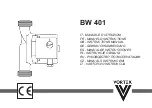25
24
1.- SAFETY INSTRUCTIONS
●
Before installing or using the appliance, carefully read
the Safety Instructions and User Manual.
●
Any damage or injury resulting from misuse of the
appliance or failure to comply with the instructions in
this manual shall exonerate the manufacturer from all
liability and render the guarantee invalid.
●
In order for the unit to be repaired under warranty,
it must be received by Fagor Electrónica in perfect
condition, in the original packaging and with all the
accessories.
POWER
90-240v AC; 50/60 Hz
Opening the covers on the appliance can cause
exposure to dangerous voltages and other risks.
These operations must be carried out by qualified
technicians only.
OVERLOADS
Do not overload power sockets. This may cause fire or
electrical discharge.
LIQUIDS
Do not allow the appliance to come into contact with
water or any other liquids.
CLEANING
Unplug the receiver from the power supply before
cleaning. Clean the outside with a slightly damp cloth.
Do not use any type of detergent.
VENTILATION
Do not block any of the ventilation openings. Leave at
least 1 cm above and 5 cm around the receiver to allow
ventilation and prevent overheating. Avoid exposure to
the sun or other sources of heat.
CONNECTIONS
Connect all the appliance components before connecting
to the power supply. Shut down the receiver and all the
equipment connected to it before connecting or
disconnecting any cables. Unplug the appliance from
the power supply and disconnect the antenna and
television system cables during storms or when the
receiver is not in use for long periods of time
GB
GB
2.- INTRODUCTION
2.1.- Packaging contents
●
The package should contain the following items:
- Receiver
- Remote control
- Two 1.5V AAA batteries.
- Instruction Manual
2.2.- Description
2.2.1.- Front Panel
1. On/Off button
2. Channel down
3. Channel up
4. Stand by light
5. On light
6. Display
2.2.2.- Rear Panel
1. Input jack for terrestrial antenna
2. Output jack for terrestrial antenna
3. TV SCART: Euroconnector for television
4. VCR SCART: Euroconnector for video recorder
5. RCA jack for right audio channel
6. RCA jack for left audio channel
7. RCA jack for video compound (CVBS)
8. RCA jack for audio digital (S/P DIF)
9. RS 232 series 9 pin port
10. On/Off switch
11. 230 V power supply
2.2.3.- Remote control
1. MUTE: Mute the sound
2. Switch between on and standby modes
3. Numeric entry
4. AUDIO: Available audio selection
5. TV/RADIO: Switch between TV and Radio
6. RECALL: Return to the previously selected channel
7. FAV: Select favourites group.
8.
❏❏
Adjust volume, or left/right menu selection.
9. OK: List of TV channels, or confirm menu change
10.
❏
▲
❏
▼
Change channel, or select previous/next option in
the menu.
11. MENU: Show main menu on the screen.
12. EXIT: Return to the previous menu or exit menu completely
13. PAUSE: Pause the image
14. TEXT: Show teletext
15. MULTIVIDEO: Enter MOSAIC mode
16. FAV
❏
▲
: Move to the next group of favourites
17. FAV
❏
▼
: Move to the previous group of favourites
18. TV/RADIO: Switch between TV SCART and VCR SCART
(EUROCONNECTOR)
19. SUBTITLE: Subtitle selection: None / Standard / TTX
20. INFO: Channel information
21. EPG: Electronic Programme Guide
1
3
4
8
11
13
14
16
19
20
5
6
7
9
10
12
15
21
18
17
2
6
5
4
1
2
3
1
2
5
7
9
11
3
4
6
8
10
Содержание iOMiRO 100
Страница 18: ...34...