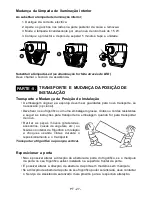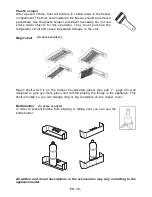EN - 36 -
PART - 2.
THE VARIOUS FUNCTION AND POSSIBILITIES
Super switch
• Normally set this switch to ‘
’ position. Except when the ambient
temperature is low like in winter.(ie.below 16°C) or when the freezer
temperature needs to be maintained lower. In that case, turn the
switch to ‘
’ position ON.
• To set super switch ON that is on the thermostat box, press the switch
down to
’position. The switch will light up.
• W hen the freezer c ompartment is c ooled down to suffic ient
temperature, or the weather gets hot, turn the super switch off to
save electrical consumption.
• When you first switch on the appliance, for starting a suitable cooling, the appliance
should work 24 hours continuously until it cools down to sufficient temperature.
• In this time do not open the door so often and place a lot of food inside the appliance.
If the unit is switched off or unplugged, you must allow at least 5 minutes before
restarting or re-plugged the unit in order not to damage the compressor.
(If super switch is available)
Thermostat setting
• Thermostat automatic ally regulates the inside
temperature of the refrigerator compartment and
freezer compartment.By rotating the knob from position
1 to 5, colder temperatures can be obtained. “ ” position
shows thermostat is closed and no cooling will be
available.
• For short-term storage of food in the freezer
compartment, you can set the knob between 1 and 3
position.
• For long-term storage of food in the freezer
compartment, you can set the top to the 3-4 position.
Note that ;
the ambient temperature, temperature of the freshly stored food and how often
the door is opened, affec ts the temperature in the refrigerator c ompartment. If
required,change the temperature setting.
Important note:
Do not try to rotate the knob beyond the 1 position or will stop your
appliance.
Содержание FFJ2667AX
Страница 2: ......
Страница 78: ...DE 76 TEIL 7 BAUTEILE UND VORRATSF CHER 1 2 B 3 4 5 6 7 8 9 10 11 A 12 13...
Страница 127: ...1 2 3 4 5 6 7...
Страница 129: ...9 x x x 0 x x x x x x x x x x x...
Страница 130: ...8 1 2 3 15 4 5 x x x 0 x x MAX x PS x x 248...
Страница 131: ...7 x x x x x x x x x...
Страница 132: ...6 x x x x x x x x x x x x x x x x x...
Страница 133: ...11 A B 2 3 4 5 6 7 8 9 0 2 3 A B 2 3 4 5 6 7 8 9 0 2 3 14...
Страница 134: ......
Страница 135: ...3 x v 220 v 240 Hz 50 x x x A 10 x x x x x 50 5 x 15 x x x 2 x x x x PS 449...
Страница 136: ...2 x R600a x x x x x x x x x x x x x x x...
Страница 137: ...16 8...
Страница 138: ...1 2 x 2 x 2 x 3 x 3 4 x 4 x 4 x 5 6 x 6 x 6 7 x 7 x 7 8 x 8 9 10...
Страница 139: ......
Страница 140: ...52167920 AR FFJ2667AX FFJ2667A...