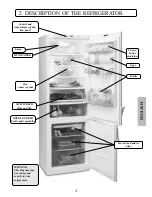ENGLISH
7
FUNCTIONS
"ON/OFF"
The fridge is switched on and off using the freezer temperature selection buttons. If the freezer display
is lit up, the fridge will be running. To switch off the fridge, press + or – repeatedly until the displays
switch off.
The refrigerator can also be switched on and off leaving the freezer running, using the refrigerator
temperature selection buttons. To switch off the refrigerator, press the + or – button repeatedly until
the refrigerator display switches off. The door must be left open. If the door is closed when the refri-
gerator display is switched off, the holiday function will be activated.
Digital control panel
Freezer Temperature
Selection or
Fridge ON/OFF
Refrigerator
Temperature Selection
or Refrigerator
ON/OFF or Holiday
SUPER
FREEZING
SUPER COOLING
ALARM
Freezer
Display
Refrigerator
Display
REFRIGERATOR
FREEZER
REFRIGERATOR
Digital control panel
"SUPER FREEZING"
➡
➡
With this function running, the freezer temperature is
automatically adjusted to maximum cold. This is to facilitate freezing of food and
it is recommended that it is turned on 24 hours before introducing a large amount
of food. The function will turn off automatically, and can also be switched off
manually.
"Alarm"
➡
➡
When the refrigerator door is left open for more than 120 seconds, an
alarm will sound intermittently. This alarm will be switched off by closing the door.
"TEMPERATURE SELECTION"
The refrigerator and freezer temperatures can be selected by pressing the + or – buttons. After
selection they will remain on the Control Panel display.
To determine the real temperatures inside the refrigerator, press the corresp or – button
for each compartment and hold it down for at least 5 seconds.
Содержание FA3722X
Страница 98: ...V lido para Espa a 06 07 FQ8X000E4...