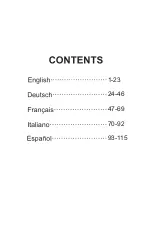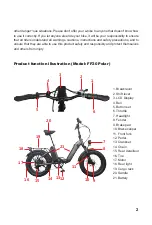13
Press the i button to enter the parameter modification interface. Press the plus /minus
button for parameter selection. Press the i button to save the parameter and return to the
selection interface of general setting options.
Figure 6-1 Backlight Luminance Setting Interface
Figure 6-2 Metric and Imperial Units Setting Interface
6.2 Metric and imperial setting
02P is the metric and imperial setting, 00 for metric and 01 for imperial.
Press i button to enter the parameter changing state. Press the plus / minus button to select
the parameter and press i button to save the parameter setting and return to the
personalized parameter setting interface.
Содержание FF20 Polar
Страница 1: ...Smart EV Moped User Manual Model FF20 Polar EN DE FR IT ES...
Страница 2: ......
Страница 3: ...1 23 24 46 47 69 70 92 93 115...