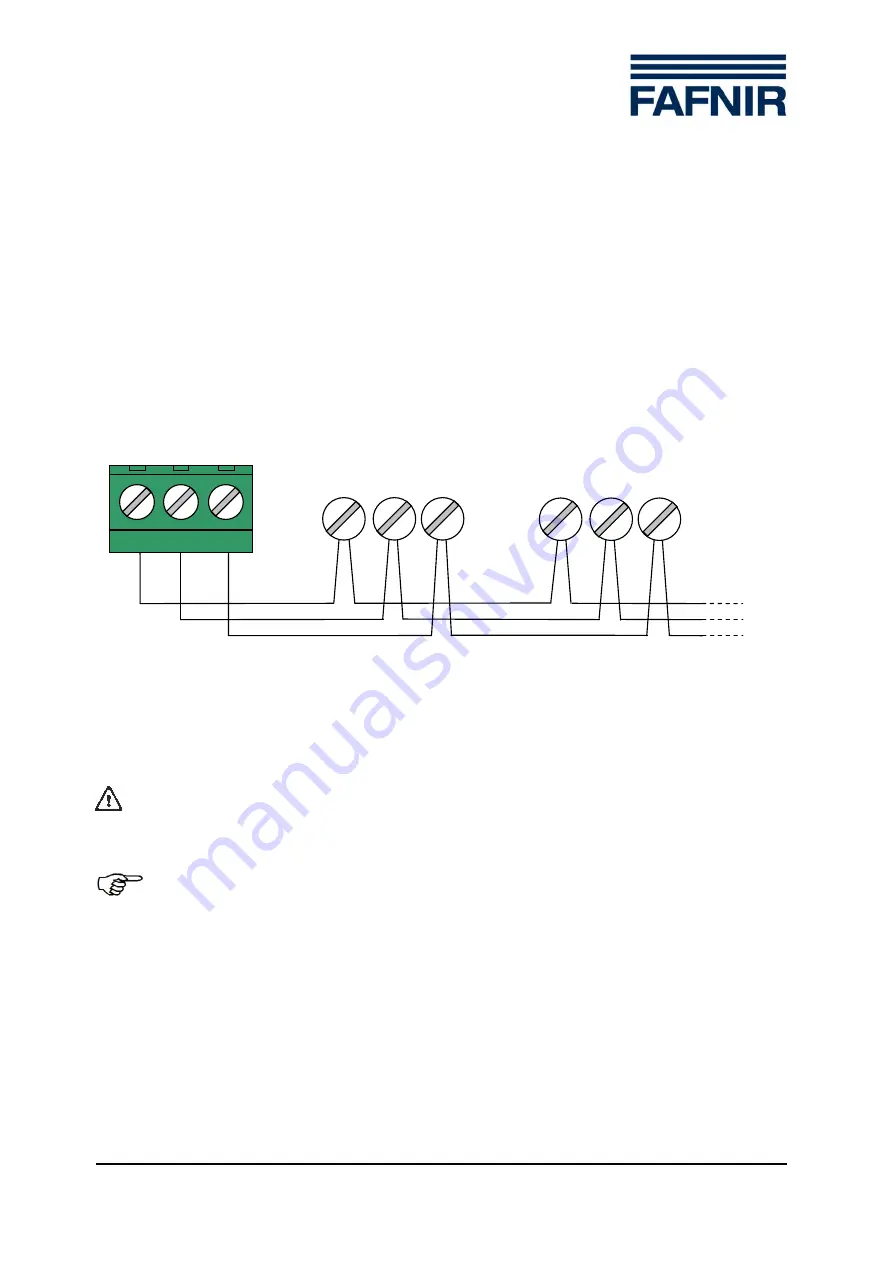
VISY-ICI 485
Page 7/11
2.5
Connecting VISY-Input 8 / VISY-Output 4
The VISY-ICI 485 supports the simultaneous operation of up to eight VISY-Input 8 and
eight VISY-Output 4 components. The components are connected to terminal A, B and
GND of the 3-pole screw terminal (galvanically isolated interface). An RS-485 network is
formed when the components are operated in conjunction with the VI-... interface card
(also connected to the VISY-ICI 485). The optimum configuration for the RS-485 network
is a linear topology (daisy chaining of all network subscribers). Ring or star topologies
should be avoided.
For the wiring of VISY-Input 8 / VISY-Output 4 components, a 3-core cable including
signal ground (GND) is recommended in order to improve immunity to interference.
Figure 3: Connecting VISY-Input 8 / VISY-Output 4
If shielded lines are used, the shield should be placed on the PE connection to prevent
interference coupling. If the shield cannot be fitted on both sides, it is possible to work
with a shield fitted to one side in the VISY-Command.
If shielded lines are used, do not place the line shield on signal
ground (GND).
Please note that the longer the line length, the greater the probability of
equipotential currents flowing through a line shield earthed on both sides.
Where necessary, an additional equipotential bonding conductor must be
provided between the connected devices in accordance with local rules
and regulations.
GND A B
GND A B
GND A B
VISY-ICI screw terminal
VISY-Input 8/ Output 4
VISY-Input 8/ Output 4
Содержание VISY-ICI 485
Страница 2: ...Page 2 11 VISY ICI 485...
Страница 11: ......






























