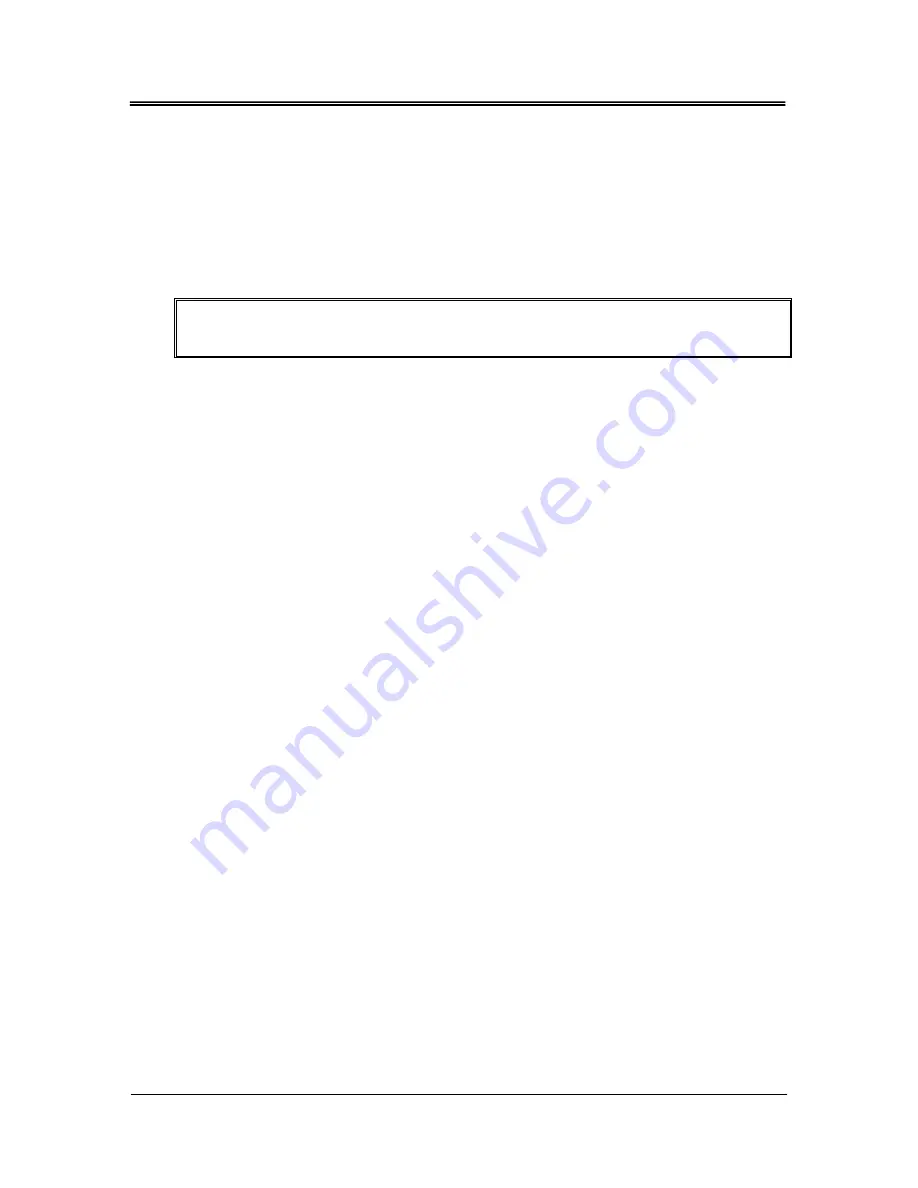
FabIATech Corporation
53
LAN Driver (Intel 82573L)
WIN 2000/2003/XP/Vista-x64 Driver
Step 1: To install the LAN driver, insert the CD ROM into the CD ROM device, and
enter DRIVER>LAN>82573L. If your system is not equipped with a CD ROM
device, copy the LAN driver from the CD ROM to CF.
Step 2: Execute 82573L.exe or PROVISTAX64.exe file.
Note: In the LAN>82573L directory, has supports Windows 2K/XP and Vista – X64
LAN driver.
BIOS Flash Utility
In the <UTILITY> directory, there is the Afu409.EXE file.
Step 1: Use the Afu409.EXE program to update the BIOS setting.
Step 2: And then refer to the chapter “BIOS Setup”, as the steps to modify BIOS.
Step 3: Now the CPU board’s BIOS loaded with are the newest program; user can
use it to modify BIOS function in the future, when the BIOS add some
functions.
Содержание FX5633
Страница 5: ...v Dimension 69...
Страница 6: ...vi...
Страница 12: ...FabIATech Corporation 6...
Страница 75: ...FabIATech Corporation 69 Appendix Dimension a FX5633...
Страница 76: ...FabIATech Corporation 70 b FX5633 universal fixers...






























