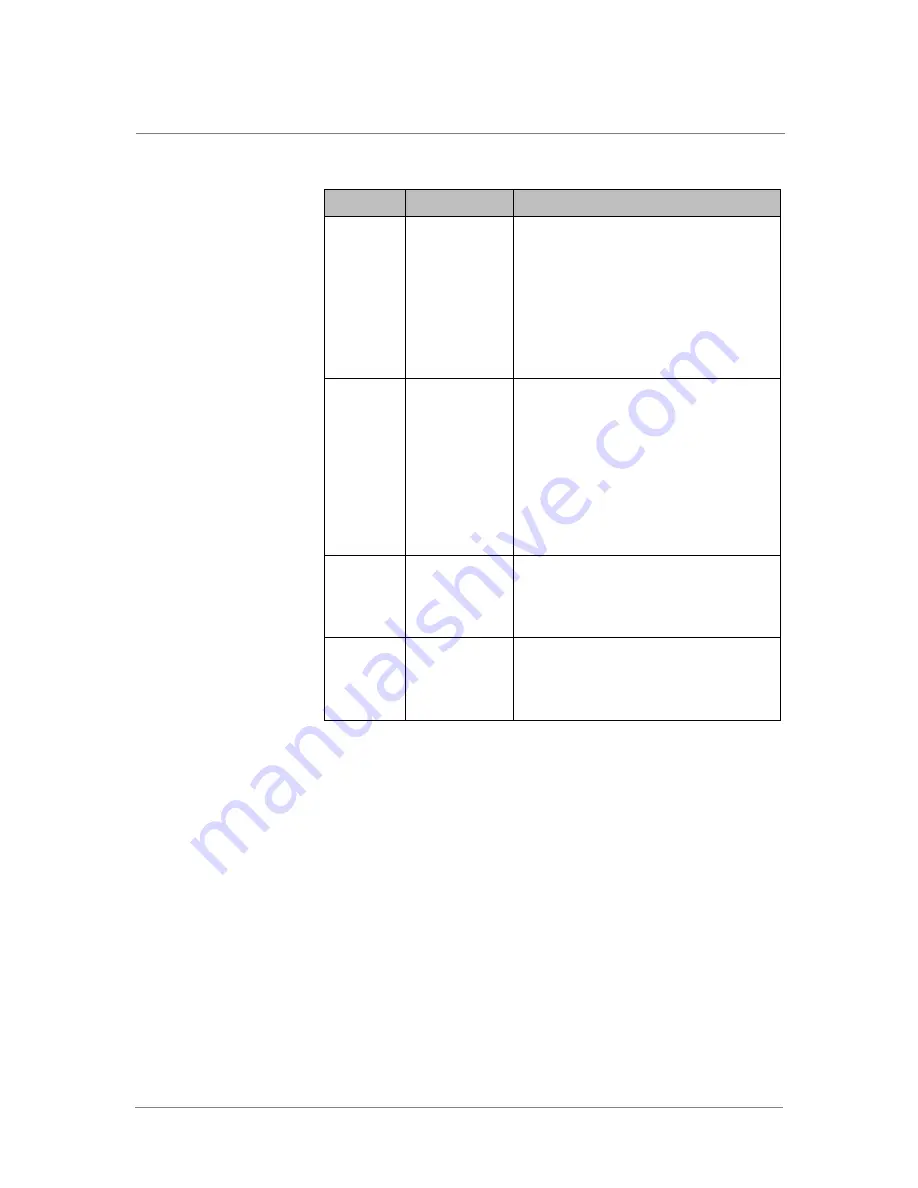
Chapter 4
Switch Hardware and Functionality
4 - 12
The alarm and status LEDs on the ARX-1500 remain lit continuously even
after the device’s power switch has been set to the Off position and reflect
the state of the power supplies prior to powering down the device.
The LEDs remain lit as long as the power cord is plugged in. If the power
switch is turned off and the power cord is unplugged, the LEDs will turn off
and remain off—even if the power cord is subsequently plugged back in.
When the device is turned on again, the LEDs will update normally in the
expected sequence.
ARX-2000 Chassis Overview
To maintain proper ventilation and cooling, the 2-rack unit (2RU) chassis
has been designed for installation in a standard 19-inch rack.
Red
Green
Waiting for execution of a switch interview.
After the LEDs change to Red/Green, check
the console. It will display a message telling
you to press
Enter
when ready to run the initial
boot script (also called the Switch
Configuration wizard).
The alarm LED will remain red; this is normal
until the Switch Configuration process is
complete.
Red
Yellow
The initial boot script has been run ( prompting
for basic configuration and security information
required to access the device and manage it
remotely).
The device should be ready for configuration
through the CLI or GUI. However, the
System
Record
is missing and, as a result, the device
will automatically reboot.
This scenario is unlikely but if it should occur,
call F5 Support.
Red
Off
One of the power supplies failed.
Examine the power supply LEDs on the back
to determine which power supply was the
cause of the failure.
Off
Off
No power. Both power supplies have failed or
no power has been applied.
Also displayed during the early boot phase
prior to the LED driver being loaded.
Table 4.9
ARX-1500 Alarm and Status LEDs (Continued)
Alarm
Status
State
Содержание ARX-500
Страница 1: ...ARX Hardware Reference Guide MAN 0338 00...
Страница 2: ......
Страница 6: ...vi...
Страница 7: ...Table of Contents...
Страница 8: ......
Страница 12: ......
Страница 26: ...Chapter 1 Introduction 1 16...
Страница 27: ...2 ARX Overview ARX Functional Overview ARX Platform Models Managing the Switch...
Страница 28: ......
Страница 36: ...Chapter 2 ARX Overview 2 10...
Страница 37: ...3 System Specifications System Specifications System Power Requirements Cable Requirements...
Страница 38: ......
Страница 56: ......
Страница 87: ...Index...
Страница 88: ......






























