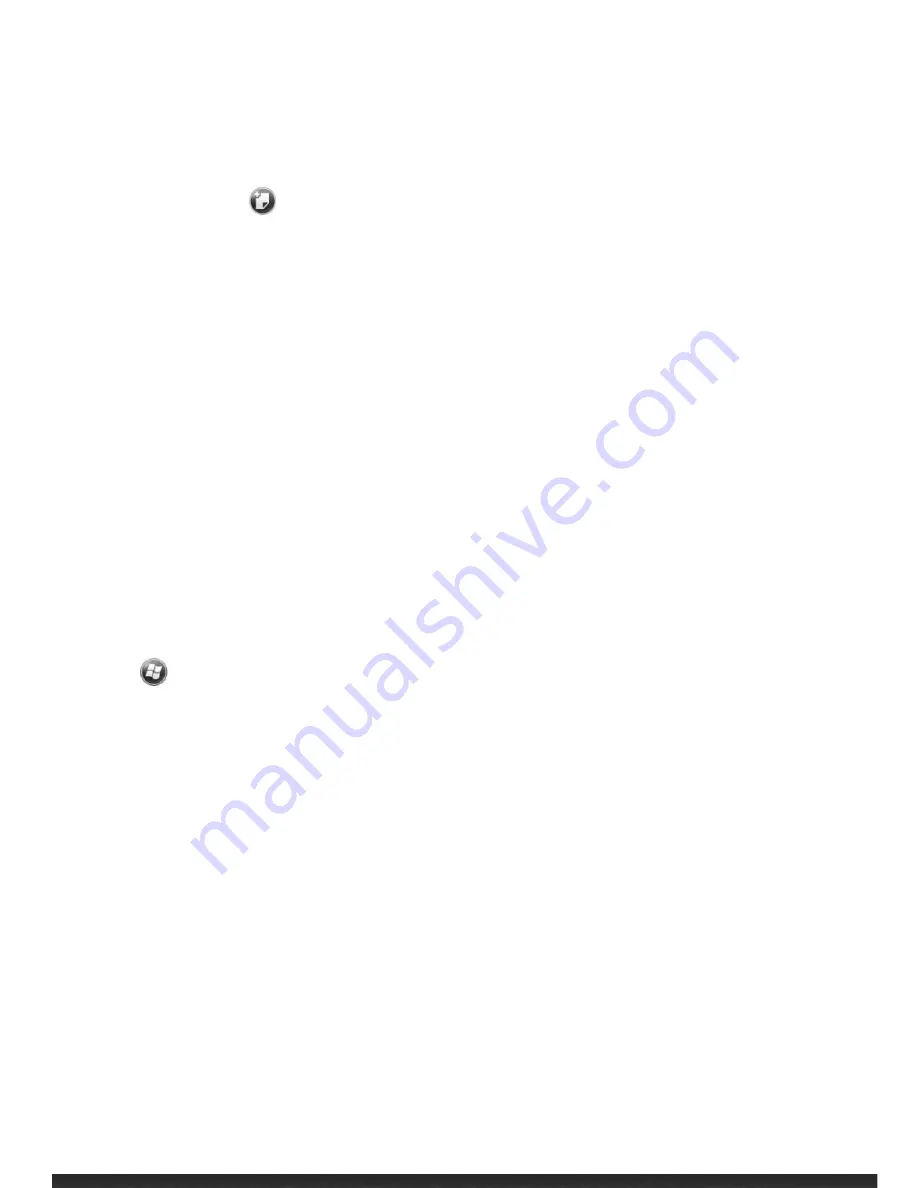
Microsoft Pocket Outlook
4-13
Creating a Note
1.
In Notes, tap
.
2.
Create a note by writing, drawing, typing, or recording.
3.
Tap ok to save and return to the note list.
Email: Sending and Receiving Email
Messages
The Email program can be used to send and receive email messages in two ways:
•
Sync the device with Microsoft Exchange or Outlook on a computer.
•
Connect directly to an email server through an Internet Service Provider (ISP) or a
network.
Tap
Email to access the program.
Synchronizing E-mail Messages
E-mail messages can be synchronized as part of the general synchronization process.
Enable Inbox synchronization in ActiveSync/Windows Mobile Device Center. For
information on enabling Inbox synchronization, see ActiveSync/Windows Mobile Device
Center Help on the desktop computer.
Connecting Directly to an E-mail Server
Email messages can be sent and received by connecting to a POP3 or IMAP4 email
server through an ISP or local area network. Multiple email services can be used to
receive messages. To use multiple email services, each email service needs to be set up
and named.
Содержание Flint
Страница 1: ...Getting Started 1 1 Flint Operator s Manual ...
Страница 16: ......
Страница 28: ......
Страница 36: ...Microsoft Pocket Outlook 4 8 Tap to add new appointment ...
Страница 39: ...Microsoft Pocket Outlook 4 11 ...
Страница 44: ......
Страница 53: ...More Programs 5 9 ...
Страница 60: ......
Страница 76: ...Troubleshooting and Maintenance 7 8 ...
Страница 83: ...GeoAssist Software 8 7 ...
Страница 85: ...GeoAssist Software 8 9 About Tab The About Tab validates your license edition as well as version ...
Страница 86: ......






























