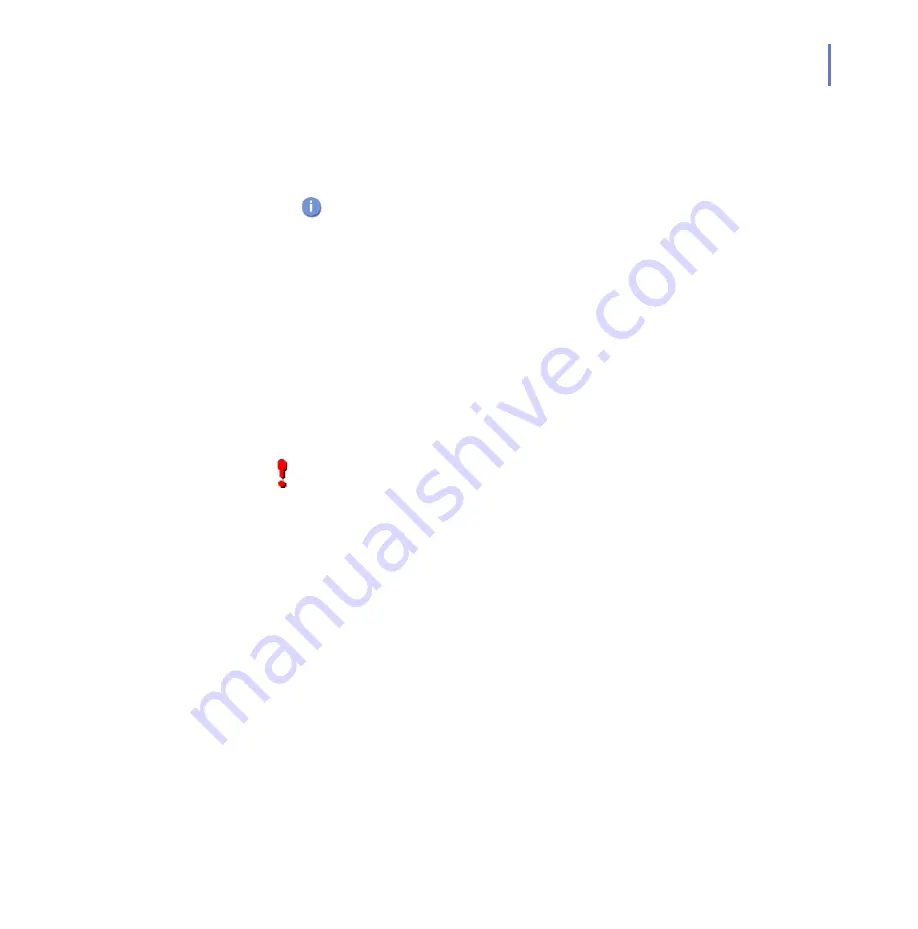
CHAPTER 2
11
Installation
6.
After you have finished the activation, scan your device for viruses to
make sure your device is clean. For instructions, see “
. The default firewall level after the installation and
activation is
Normal
.
2.3
Transferring Subscription to a New Device
You can transfer your subscription to a new device a maximum of four
times. The procedure is the same as for normal installation and activation.
For instructions, see “
Getting the Product Running on Your Device
2.4
Uninstalling
To uninstall the application:
1.
Open the application.
2.
Select
Options > Exit
shut down the application.
3.
Open
Application Manager
on your device.
4.
Scroll to F-Secure Mobile Security.
5.
Select
Options > Remove
.
6.
Press
Yes
to confirm the uninstallation.
You should scan your device whenever the application asks
you to.
IMPORTANT: Scan you device, and remove all quarantined and
infected files before you uninstall F-Secure Mobile Security.
Содержание MOBILE SECURITY FOR S60 -
Страница 1: ...F Secure Mobile Security for S60 User s Guide...
Страница 5: ...1 ABOUT THIS GUIDE How This Guide Is Organized 2 Conventions Used in F Secure Guides 3...
Страница 9: ...5 1 INTRODUCTION F Secure Mobile Security 6 Key Features 6...
Страница 11: ...7 2 INSTALLATION System Requirements 8 Getting the Product Running on Your Device 8 Uninstalling 11...
Страница 29: ...25 Technical Support Overview 26 Virus Descriptions on the Web 26 Electronic Mail Support 26...
Страница 33: ......






























