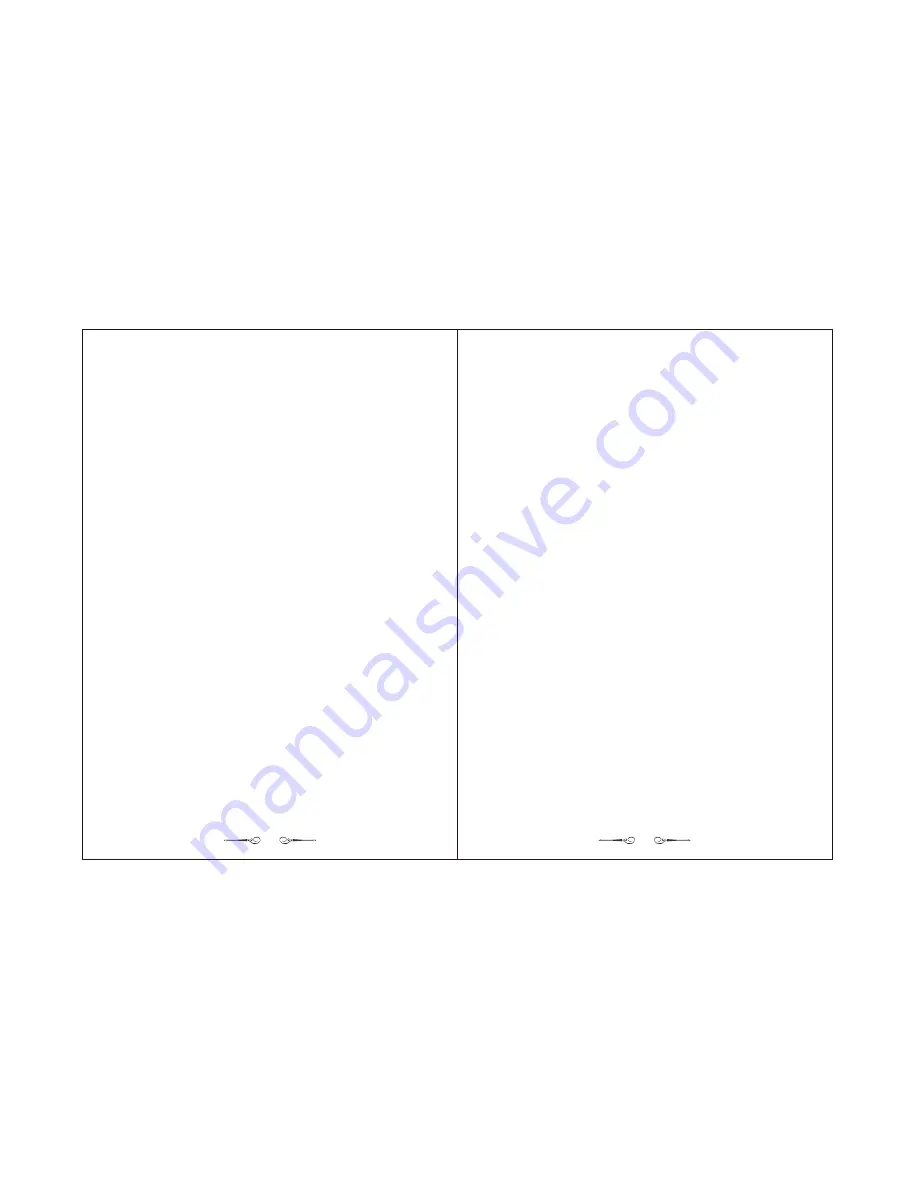
3.Erasing All Cards and Passwords
1. Hold down the Card Learn Button (right).
2. A beep will sound.
3. Release the button after hearing 2 beeps five times at 2 seconds intervals following by
a succession of 10 short beeps.
4. All cards and passwords have been erased. Please re-enroll the cards and reset the
passwords.
Prior to your initial use of the device, you should first execute this procedure to ensure that
all cards and passwords are authorized by you.
The entire card and password erasing progreess will take about 10s.
You cannot erase just a single card or a single set of passwords at a time.
4. Changing the Password
The steps
Password Setup.
5.Entry Prohibition
When an incorrect password entry occurs 3 times, the keypad will be locked automatically for
3 minutes.
During this period, the Entry Prohibition indicator (green) on the upper right hand corner of
the panel will flash 5 times successively if the Start button is pressed.
Removal of Entry Prohibition : Simply have a valid card read once for removal.
6. Unlocking
The door can be unlocked from the outside by using the Mifare card, the password or the key.
The door can be unlocked from the inside by turning the interior lever.
Opening from the outside
By card
Hold the card close to the sensing area on the top of the lock body (within 1
~
2cm).
A single beep indicates a valid card (2 beeps for an invalid card).
Turn the lever to unlock.
By password
Press the Start button on the touch keypad.
4 numbers will appear on the keypad.
Press each of the 4 numbers once in any order until the numbers disappear.
Enter the correct password after all keys have lit up and then press the # key.
A single beep indicates that the password is correct (2 beeps indicate a wrong password).
Turn the leve to unlock.
By key
Open the lock cylinder cover from the bottom.
Pull the cover down to the bottom.
Insert a key to unlock.
Put back the cover by following the above steps in reverse order.
is as same as
Before the first time you use it, please erase all cards and passwords prior to use to assure
that all cards are authorized by you.
For the steps for erasing cards and passwords, please refer to "3. Erasing All Cards and
Passwords".
1
.
Card Registration
1
.
Gently press the Card Learn Button (right). You will hear a beep.
2
.
4
on the keypad will light up. Please press each of the 4
in
any order. You will hear a beep.
Note : A lit-up
will go dark once it is pressed.
3
.
Read the card once to register it. You will hear a beep.
4
.
Repeat Step 2 one time.
5
.
Repeat Step 3 one time to complete the registration of the card.
Note :
One card can be enrolled each time, and a maximum of 32 cards can be enrolled.
To quit card enrollment midway through, just press the Card Learn Button (right) again.
You will hear 2 short beeps.
If two short beeps are heard following the completion of Step 5, then enrollment has failed.
Please retry!
2
.
Password Setup
Before a password can be set, the card must go through the card enrolment procedure.
Please prepare a card that has been enrolled.
1
.
Gently press the Password Learn Button (left).
2
.
After two beeps sound, the entire touch keypad will light up and the green "status" indicator
light will flash.
3
.
Enter a 4-8 digit password (1st entry) and press the # key when finished.
4
.
2 beeps will sound.
5
.
Repeat Step 3 once.
6
.
A single beep will sound upon completion
Note : if two long beeps are heard, there has been an inconsistency between the 1st and 2nd
password entry. When this happens, the password needs to be reset.
7
.
Put the card close to the Card Sensing Area to hear the beep, indicating the completion of
password setup.
Note :
do not
subject the card or the password to multiple use.
One set of passwords can be set each time, and a maximum of 32 sets of passwords can
be set.
just press the Password
Learn Button (left) again. 2 short beeps will sound.
If
you
heard
2 short beeps after step7, the password setting have failed. please reset
it again and make sure your card has been enrolled.
numbers
numbers one time
numbers
Every password needs a card and one card can only learn one password, please
If you want to quit the password learning mode in the midway,
Setup for Use
11
12









