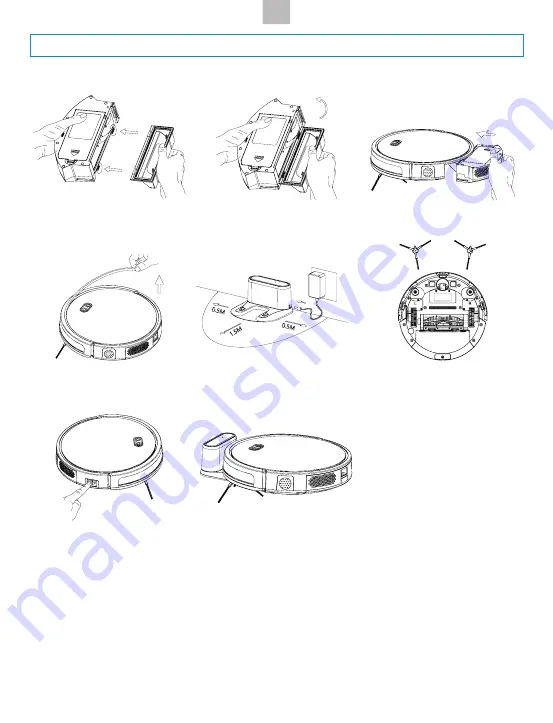
Installing your device
To install your device, follow these instructions :
1. Assemble the dust bin cover by
pressing firmly
4. Remove all protections
of the robot
7. Set the switch to «I».
To switch off the robot, set the
switch to «O»
2. Close the lid
dust bin
5. Place the charging base at 50 cm
from any obstacle and connect it
8. Place the robot to be
charged by placing it on
the charging base
Note:
- It is also possible to recharge the
robot by directly connecting the
power cable to the robot.
- Make sure that the switch is on
«I» before recharging the robot.
If the switch is on «O», the robot
cannot be recharged.
- During cleaning, the robot may feel that its battery is insufficient and automatically return to its charging base.
- You can also ask it to return to its charging base by pressing the robot button or from your application.
Pay attention to the charge:
1. The charging base should not be placed in highly reflective environments such as direct sunlight or near mirrors.
This could distort the robot’s navigation and it could get lost.
2. In order to ensure the proper functioning of the robot, it is advisable to recharge it for 6 hours the first time.
3. Insert the dust container
in the robot
6. Install the side brushes
according to the L & R instructions
EN
Содержание Aqua Xpert 3.0
Страница 1: ...eziclean Aqua Xpert 3 0 Manuel utilisateur User manual...
Страница 2: ......
















