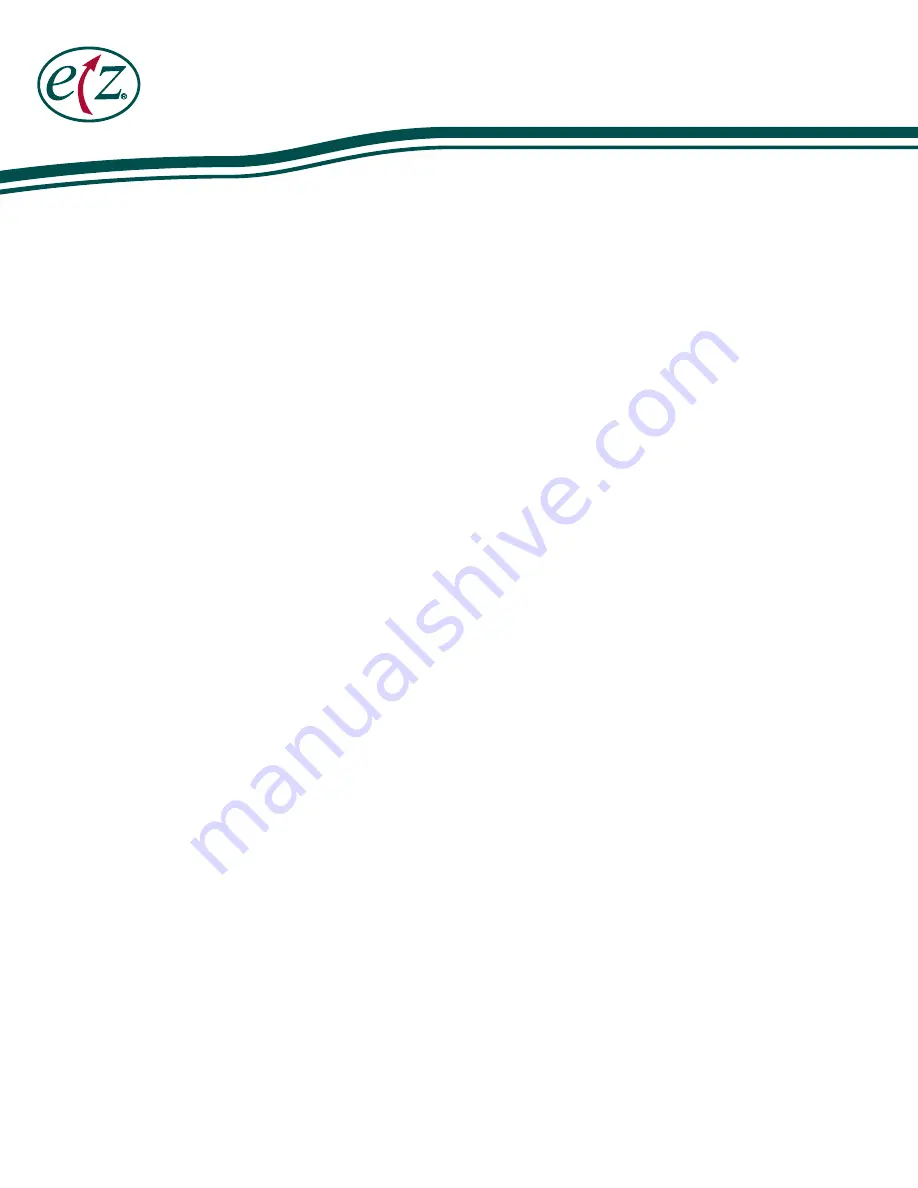
EZ Way, Inc.
EZ Way, Inc. • (800) 627-8940 • Fax (712) 542-1899 • www.ezlifts.com
7
Smart Lift
®
Operating Instructions
MOVING LIFT
To move the arm, press and hold the key for the desired direction of travel.
WEIGHING
Capturing new weight
To capture a new weight, press the Weight key. While capturing the new weight a
“?” will be seen indicating that the control is waiting for a weight to lock in. Once
the weight has locked in a “*” will be seen. At this point, the weight has been locked
in and saved into memory as the next recall weight.
Recall last weight
To recall previous weight, press the ‘down’ key and then ‘weight’ key. The weight
will be displayed with a # symbol indicating that the weight is recalled.
MENUS
Navigating through menus
1. Pressing the Up or Down keys will move (also described as ‘scrolling’ below) through menu items.
2. Pressing the Right Toggle Switch (also described as ‘enter’ below) will enter into a menu selection.
3. Pressing the Left Toggle Switch (also described as ‘exit’ below) key will exit the menu selection.
Changing parameter values
1. Pressing the Up or Down keys will change the parameter value.
2. Pressing the Right Toggle Switch will lock the value into memory.
3. Pressing the Left Toggle Switch will back out of the parameter without saving the value.
Enter Customer Settings menu/ Weight calibration
1. After power up sequence, press and hold the Down key followed quickly by the Up key and hold both
keys for 5 seconds.
2. Back out of Customer Settings by hitting left toggle switch.













