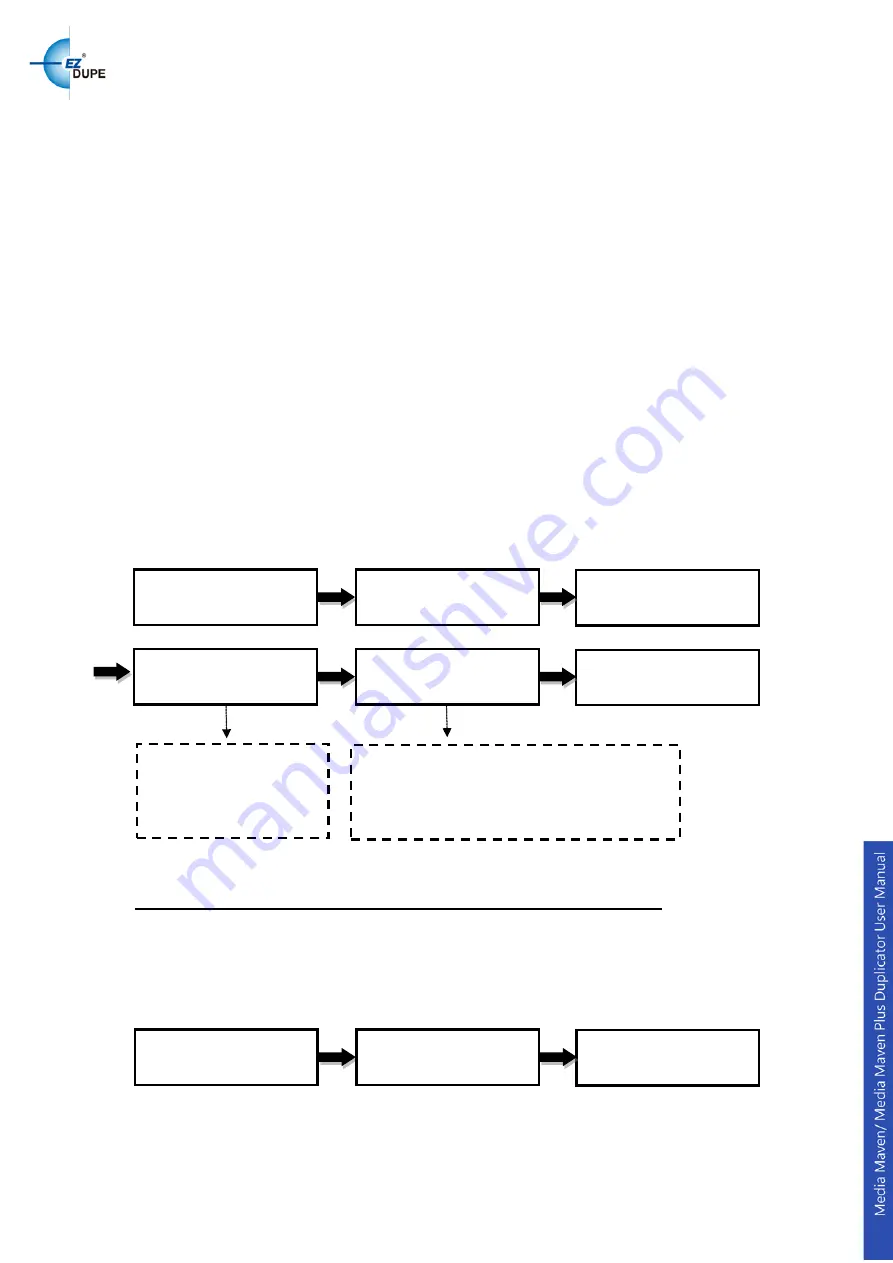
1.2 USB to Disc
This copy mode will copy the data from the source USB drive to all target discs
in the Writer Drives. Only the available data will be copied. Supported file
system formats are FAT16, FAT32, and exFAT.
In order to allow a large capacity USB drive to be copied across multiple target
discs, Disc Spanning technology is applied to the duplication. The system will
detect the source data capacity and calculate how many discs are needed.
For example, a USB pen drive with 7322MB data is to be copied to DVD discs.
After the USB pen drive and a DVD disc are placed into the duplicator, press
ENT, the system will show "Need 2 DVD Discs". Press ENT to continue the
process. Duplicator will automatically eject the DVD disc when 4262MB of data
has been copied, and wait for the next DVD disc. Take out the copied disc, put
in another blank DVD disc and close the tray, then press ENT to continue the
copy process. Duplicator will copy the remaining 3060MB of data from USB
pen drive to the second DVD disc.
1.3 Disc to USB
This function is only available on the Media Maven Plus model.
It will copy
from the source Blu-ray/DVD/CD disc to a USB drive. Supported file system
formats are FAT16, FAT32 and exFAT. The original data content in the USB
drive will not be erased. Each disc copied is saved under a separate folder on
the USB drive.
ENT
[ Copy ]
2. USB To Disc
Need 2 DVD Discs
=> Continue
Write 1/2 4262M
TTL7322M 426M
ENT
2/2:
present disc/total discs needed.
3060M
: data to be copied
7322M
: data on the source USB pen drive
306M:
data copied to the present disc so far
The first disc has been
copied. Take it out and
put in the second disc
Write 1/2 4262M
Wait button . . .
Write 2/2 3060M
TTL7322M 306M
Result :
Pass 5 Fail 0
ENT
[ Copy ]
3. Disc To USB
Copy: 1
702M
P: 0 F:0
0%
Result :
Pass 1 Fail 0
7
Содержание Media Maven
Страница 1: ...Copyright 2015 All right reserved...

























