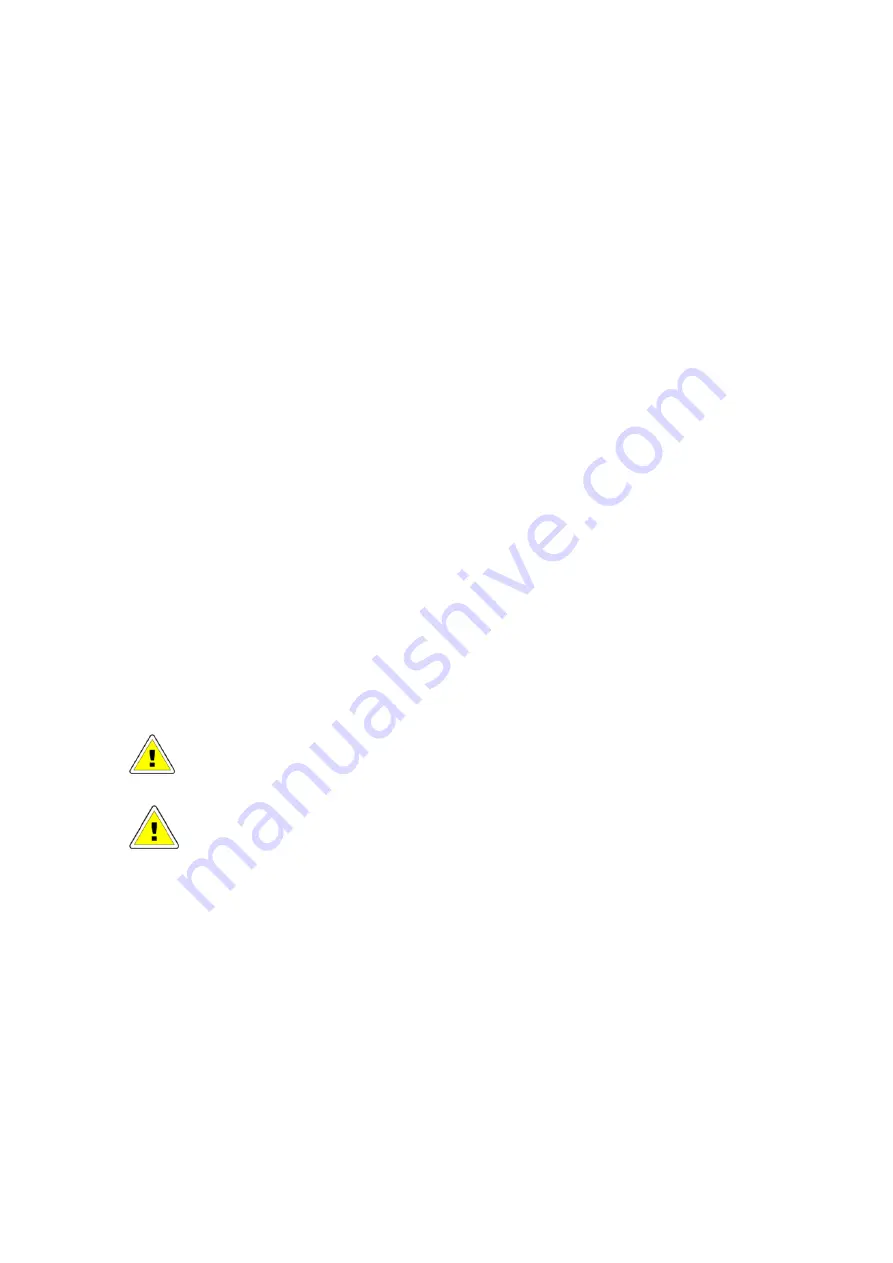
- 8 -
Eyeheight Limited, Sutton Business Centre, Restmor Way, Wallington, Surrey SM6 7AH
Reg. No. 2855535 Telephone: +44 (0) 208 255 2015 Fax: +44 (0) 208 241 6951 email: [email protected]
2
Setting up the AR-2n
2.1
Associated equipment.
The AR-2n can operate in two modes. Each of these modes is determined by a
factory set internal link option. The modes are:
1.
Operation using a soft panel on a PC or a Mac computer.
2.
Operation using a “hard” eyeheight FP-9 Flexipanel.
Respectively the associated equipment required for operation of the above
modes are:
1. A PC or Mac to operate the softpanel. (User provided) and a USB cable
(Supplied).
2. An FP-9 control panel with an RR-9E rear enclosure (Available from
eyeheight) and a standard ethernet cable with RJ-45 connectors (user
supplied) is also required to connect the FP-9 panel to the AR-2n.
The AR-2n will always be shipped in mode 1 ( Soft Panel) unless the
customer specifies otherwise.
DO NOT CONNECT THE SUPPLIED USB/RJ45 CABLE TO THE
FRONT RJ45 LABELL
ED “PANEL” THIS COULD RESULT IN
DAMAGE TO THE UNIT.
You cannot operate the softpanel and an FP-9E Flexipanel at the
same time
.
2.2
Connecting the LE-2n using a soft panel.
This is the way the LE-2n is normally shipped. The data and power connections
are shown in the diagram below. After power up the Status light should turn from
red to green indicating that it is operational in soft panel mode. If the status light
goes orange the system was factory configured for operation with an FP-9 1RU
panel. In the unlikely event that the status light stays red then the system has
found an error and it will need returning to the factory.









































