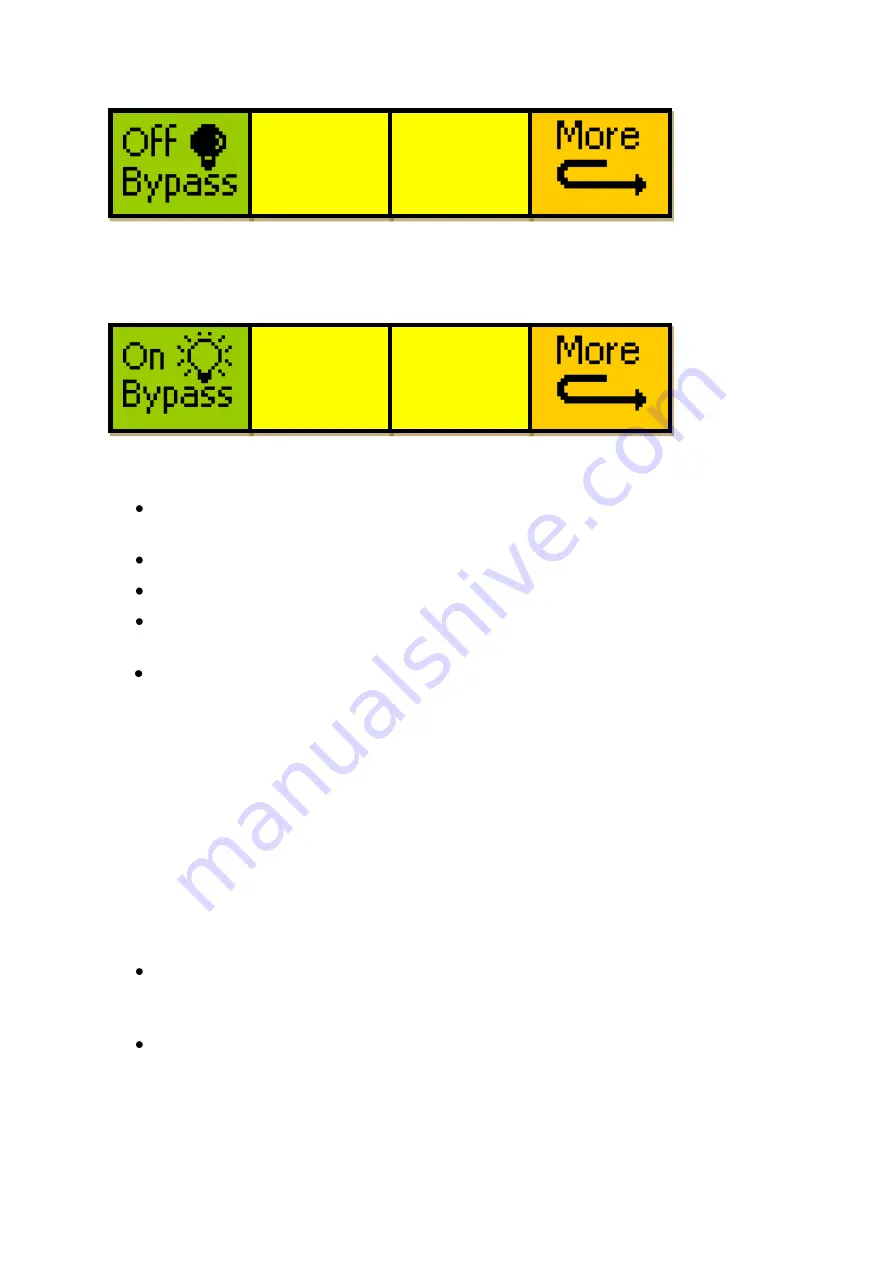
- 20 -
Eyeheight Limited, Sutton Business Centre, Restmor Way, Wallington, Surrey SM6 7AH
Reg. No. 2855535 Telephone: +44 (0) 208 255 2015 Fax: +44 (0) 208 241 6951 email: [email protected]
Pressing the “Bypass” button will toggle the state of bypass mode between off
and on. By default the unit will boot up with bypass mode off.
Turning Bypass mode on will display something similar to the display below:
The loaded memory display changes to state the ARC is in bypass mode, and
that the previously loaded memory is not being used. When in Bypass mode:
The output picture size and position are changed to the default values for
the current output video standard.
All picture blanking is turned off.
The audio delay is set to the default for the current input standard.
All menus that have had values changed in this process are locked to
prevent them being changed.
Loading a memory is also locked.
When Bypass mode is subsequently turned off, the previous settings for the
above are re-loaded automatically.
Note that Bypass mode cannot be enabled if no valid input video is present.
All changes to this menu are saved as they are made, so if the unit loses power
for any reason it will keep the same video standard it had before it lost power.
4.4.3
Loading a memory
There are two types of memory: The 11 preset memories and the 53 user
memories. There are several things to bear in mind when loading a memory:
When loading a preset memory, only the output picture aspect ratio is
changed. All other settings (input picture blanking, etc.) are left at their
previous values.
Only user memories saved in the same input standard as the unit currently
detects can be loaded. For example, a memory saved with an input
standard of 625 cannot be loaded if the current input standard is 525, 720
or 1080.
ARC
in
Bypass
Video
Input
=625
ARC
off
Video
Input
=625






























