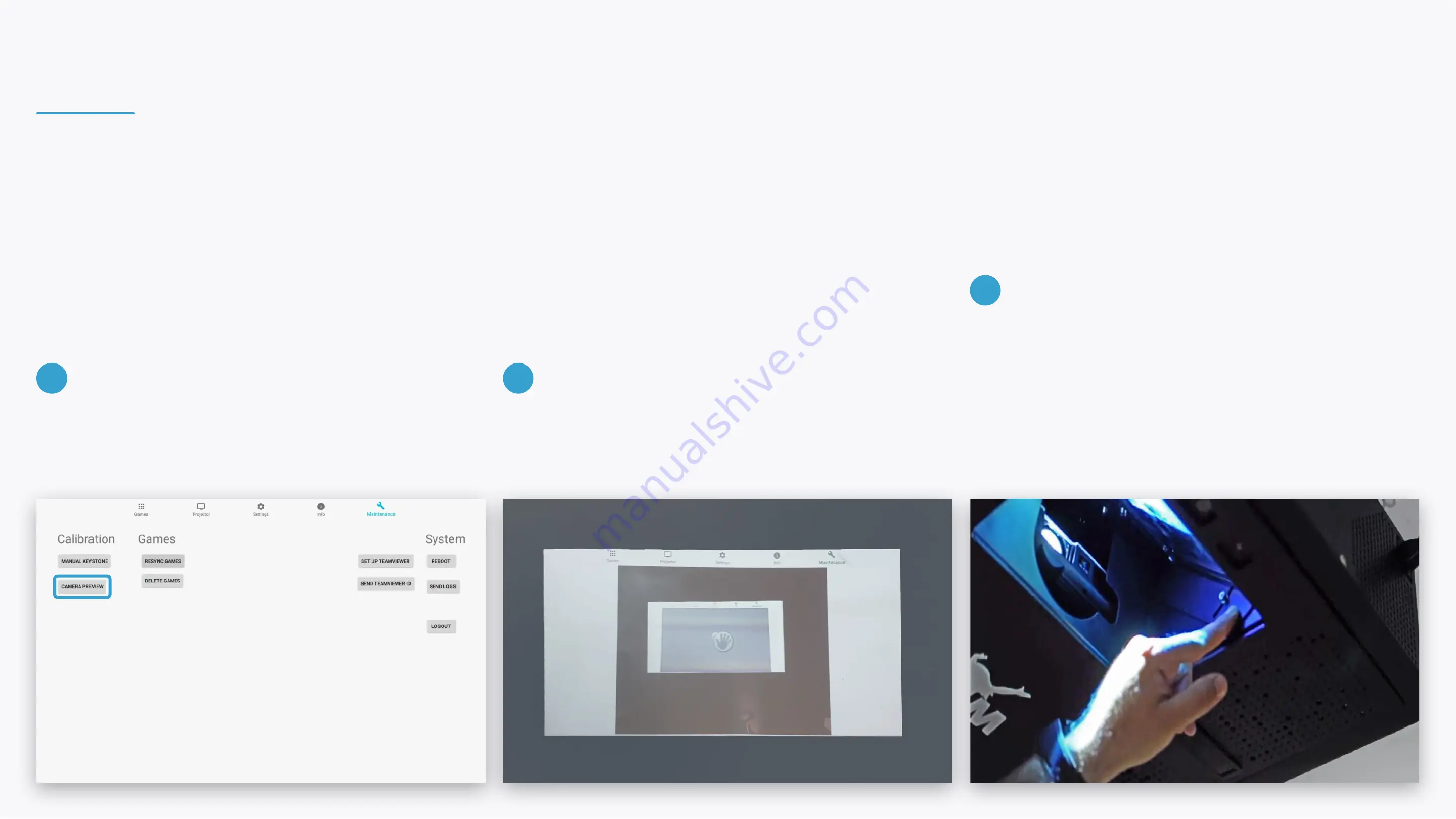
SIGN IN & CONFIGURATION
Now let's make sure the motion sensor camera is
capturing the projection area correctly.
Tap
CAMERA PREVIEW
in the maintenance section.
The
camera live view
will be projected. Make sure that
the
entire projection
area is visible to the camera.
Tilt
the camera mirror to move the direction if needed.
You can also reduce the
projection scale
through the
zoom wheel
on the projector.
Note that
any change
to the projection
setup
requires
calibrating
it through the
Settings
section.
9
10
11




















