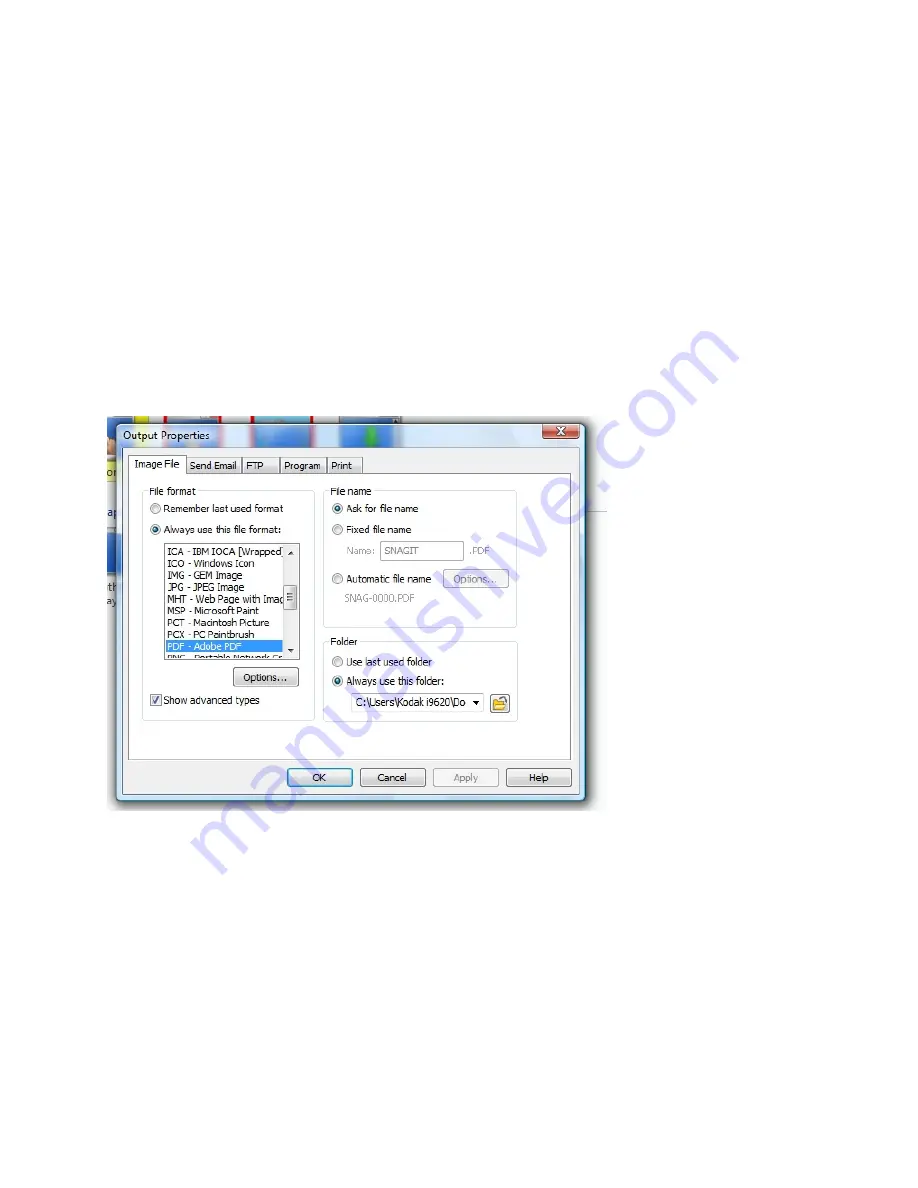
15
4.
If you are viewing Landscape documents (11” wide by 8.5” tall), set the width to 10.6
and the height to 8.3)
5.
Click O.K.
6.
Next click on the “Paper” tab and select the appropriate format (orientation), click O.K.
7.
Now click the button next to your printer that says “Printer Properties” and configure
your printer so that it will by default print the orientation you have selected. Click O.K.
and exit the output properties.
Select a “Hot Key” to activate your captures;
1.
Click “Tools”, then “Program Preferences” in the Snagit Control Panel.
2.
Select your preferred “Global Capture Key” (F10 is a good one) and click
apply, then O.K.



















