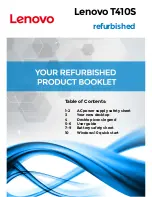100
ExtremeWare XOS 10.1 Concepts Guide
Status Monitoring and Statistics
show checkpoint-data {<process>}
This command displays, in percentages, the amount of copying completed by each process and the
traffic statistics between the process on both the primary and the backup MSMs.
Viewing Node Statistics
ExtremeWare XOS allows you to view node statistic information. Each node installed in your system is
self-sufficient and runs the XOS management applications. By reviewing this output, you can see the
general health of the system along with other node parameters.
To view the node statistics information, use the following command:
show node {detail}
Table 18 lists the node statistic information collected by the switch.
Event Management System/Logging
We use the general term, event, for any type of occurrence on a switch which could generate a log
message, or require an action. For example, a link going down, a user logging in, a command entered
on the command line, or the software executing a debugging statement, are all events that might
generate a log message. The system for saving, displaying, and filtering events is called the Event
Management System (EMS). With EMS, you have many options about which events generate log
messages, where the messages are sent, and how they are displayed. Using EMS you can:
•
Send event messages to a number of logging targets (for example, syslog host, and NVRAM)
•
Filter events on a per-target basis, by:
—
Component, subcomponent, or specific condition (for example, BGP messages, IGMP.Snooping
messages, or the IP.Forwarding.SlowPathDrop condition)
—
Match expression (for example, any messages containing the string “user5”)
Table 18: Node states
Node State
Description
INIT
The initial state where the node is being initialized. A node stays in this state when it is
coming up and remains in this state until it has been fully initialized. Being fully initialized
means that all of the hardware has been initialized correctly and there are no diagnostic
faults.
OFFLINE
You have requested the node to go down. Use this mode to run diagnostics or perform
software upgrades. In this mode, the node is not available to participate in leader election.
FAIL
The node has failed and needs to be restarted or repaired. The node reaches this state if
the system has a hardware or software failure.
MASTER
This node is the primary node and is responsible for all of the switch management functions.
BACKUP
This node is the designated backup (secondary) node and will be used to failover if the
primary is unavailable. This node will become the primary node. This node also receives the
checkpoints from the primary.
STANDBY
This node is in the standby state.If the primary is not available, this node will enter leader
election and transition to primary if it wins. If you request a node to enter the backup state, it
will enter the standby state before entering the backup state.
Содержание ExtremeWare XOS 10.1
Страница 12: ...12 ExtremeWare XOS 10 1 Concepts Guide Contents...
Страница 15: ...Part 1 Using ExtremeWare XOS...
Страница 16: ......
Страница 20: ...20 ExtremeWare XOS 10 1 Concepts Guide ExtremeWare XOS Overview...
Страница 32: ...32 ExtremeWare XOS 10 1 Concepts Guide Accessing the Switch...
Страница 74: ...74 ExtremeWare XOS 10 1 Concepts Guide Virtual LANs VLANs...
Страница 80: ...80 ExtremeWare XOS 10 1 Concepts Guide Forwarding Database FDB...
Страница 112: ...112 ExtremeWare XOS 10 1 Concepts Guide Status Monitoring and Statistics...
Страница 133: ...Part 2 Using Switching and Routing Protocols...
Страница 134: ......
Страница 174: ...174 ExtremeWare XOS 10 1 Concepts Guide Virtual Router Redundancy Protocol...
Страница 184: ...184 ExtremeWare XOS 10 1 Concepts Guide IP Unicast Routing...
Страница 202: ...202 ExtremeWare XOS 10 1 Concepts Guide Interior Gateway Protocols...
Страница 216: ...216 ExtremeWare XOS 10 1 Concepts Guide Exterior Gateway Routing Protocols...
Страница 224: ...224 ExtremeWare XOS 10 1 Concepts Guide IP Multicast Routing...
Страница 225: ...Part 3 Appendixes...
Страница 226: ......
Страница 234: ...234 ExtremeWare XOS 10 1 Concepts Guide Software Upgrade and Boot Options...
Страница 242: ...242 ExtremeWare XOS 10 1 Concepts Guide Troubleshooting...
Страница 256: ...4 ExtremeWare XOS 10 1 Concepts Guide Index of Commands...