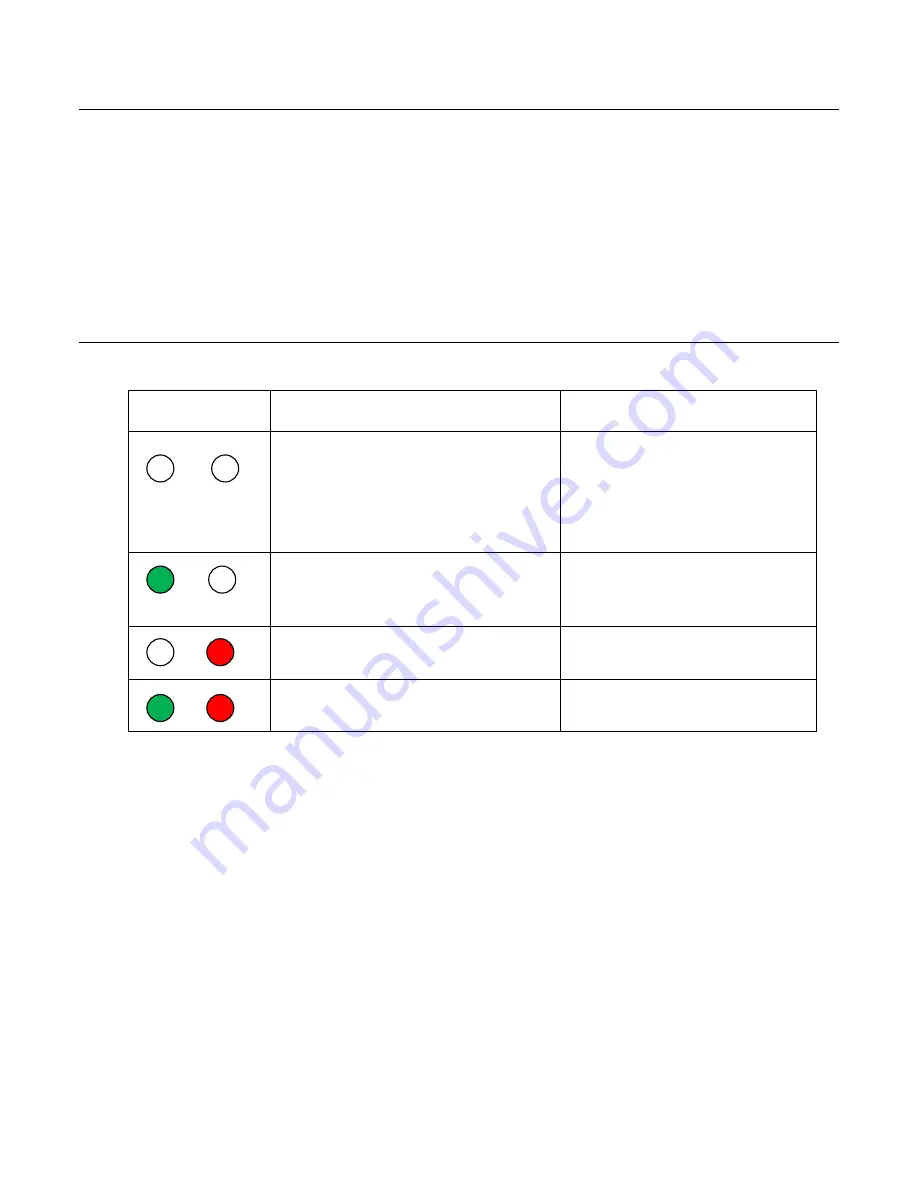
VB300 V1.1 11/10
4
Mounting the VB300
The VB300 fits securely in the supplied mounting pedestal. Unscrew the pedestal latch and snap the VB300 into the
pedestal. Secure the latch and follow one of the mounting methods below. There are three mounting methods for
affixing the pedestal to the area under test:
1. Magnetically: Powerful magnets are built into the rear of the pedestal
2. Adhesive: Use glue (not supplied) to affix the pedestal to the area under test
3. Screws: Three mounting holes are provided on the pedestal for screw mounting (screws not supplied)
LED Status Indication
LED
Record Alarm
Description
Action
LEDs not flashing
-No logging in process
-No battery found
-Battery completely discharged
- Install battery
- Replace the battery and
download the data
Green single flash every 10 sec. *
-Logging, no alarm**
Press and hold the datalogger
Start/Stop button on the VB300
until the red LED flashes four
times to stop logging
Red single flash every 30 sec. *
-Low Battery
If the unit is datalogging it will
stop automatically. The Data will
NOT be lost. Replace battery
Red and Green alternating flashing
every 60 seconds;
-Datalogger memory is full
-Download data
*
To save power, the VB300’s LED flashing cycle can be changed to via the supplied software.
** To save power, alarm LEDs for temperature can be disabled via the supplied software.
†
When the battery is low, all operations will be disabled automatically. NOTE: Logging automatically stops
when the battery weakens (logged data will be retained).



























