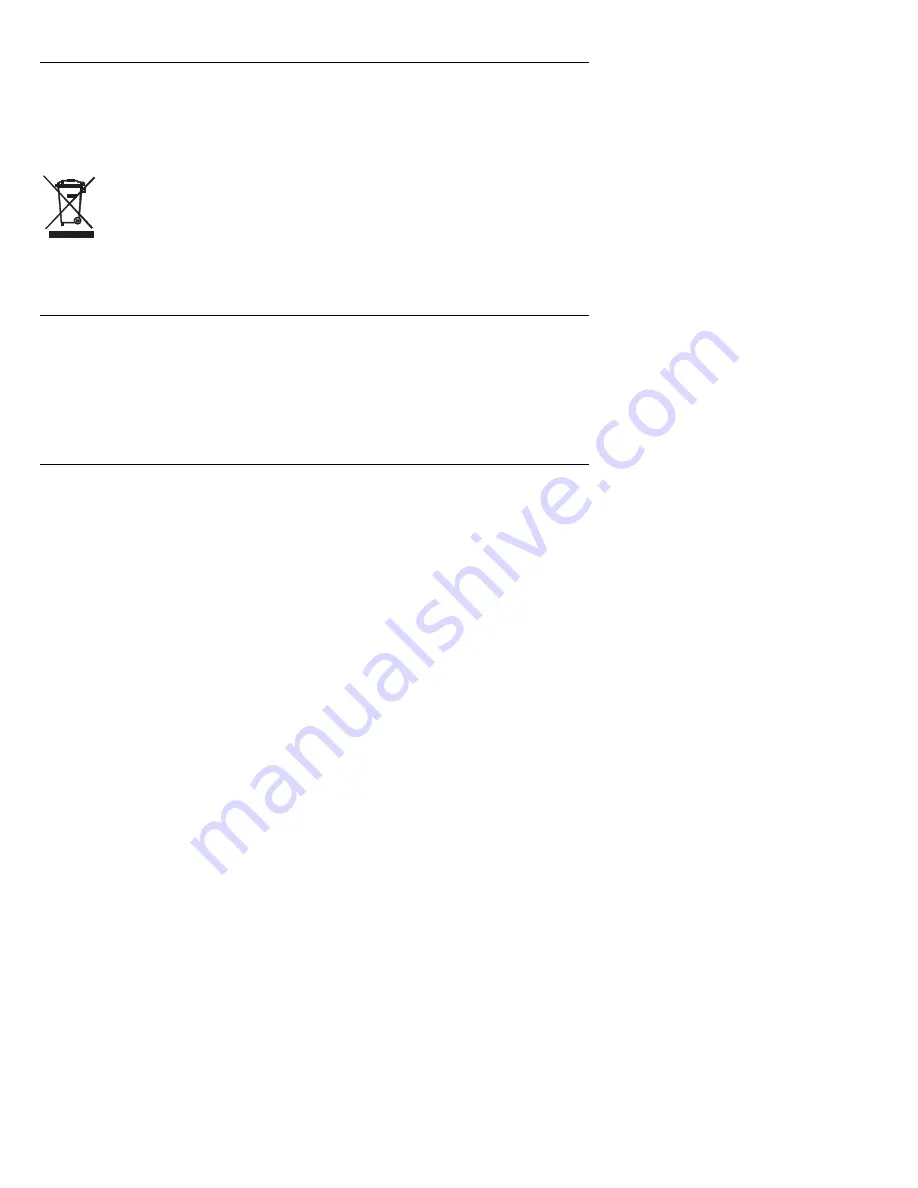
MO260-en-GB_V1.5 8/16
7
Battery Replacement
If the instrument does not switch ON or displays the low battery symbol, replace the battery as
follows:
1.
Slide off the rear battery compartment cover
2.
Replace the 9V battery
3.
Secure the battery compartment
4.
Never dispose of used batteries or rechargeable batteries in household waste.
As consumers, users are legally required to take used batteries to appropriate collection
sites, the retail store where the batteries were purchased, or wherever batteries are sold.
Disposal: Do not dispose of this instrument in household waste. The user is obligated to
take end-of-life devices to a designated collection point for the disposal of electrical and
electronic equipment.
Maintenance
Always keep the instrument dry
To clean, wipe the meter with a damp cloth. Use a mild detergent if necessary but never use
abrasives or solvents.
Prevent dirt from accumulating at the electrode pins
How a Pinless Moisture Meter Measures Moisture
A pinless meter is a “relative” or unit-less measurement device.
Unlike the PIN type moisture meter that measures %WME or electrical resistance, the Pinless meter
measures an electrical property of the material called relative permittivity. A pinless meter uses an
Electromagnetic signal to check the permittivity of a material.
The proper way to use a pinless meter is to make a measurement of a material of a known dryness.
Then make a measurement of an item of the same material, thickness, and construction of unknown
moisture content. Any rise in reading indicates moisture, or the presence of some other conductor or
high permittivity material (a metal stud behind the wall would produce higher readings).
Making multiple measurements over the suspected area is recommended to get an average reading of
the material. Practice and experience will help you to get a feel for the moisture content in that
material.


























