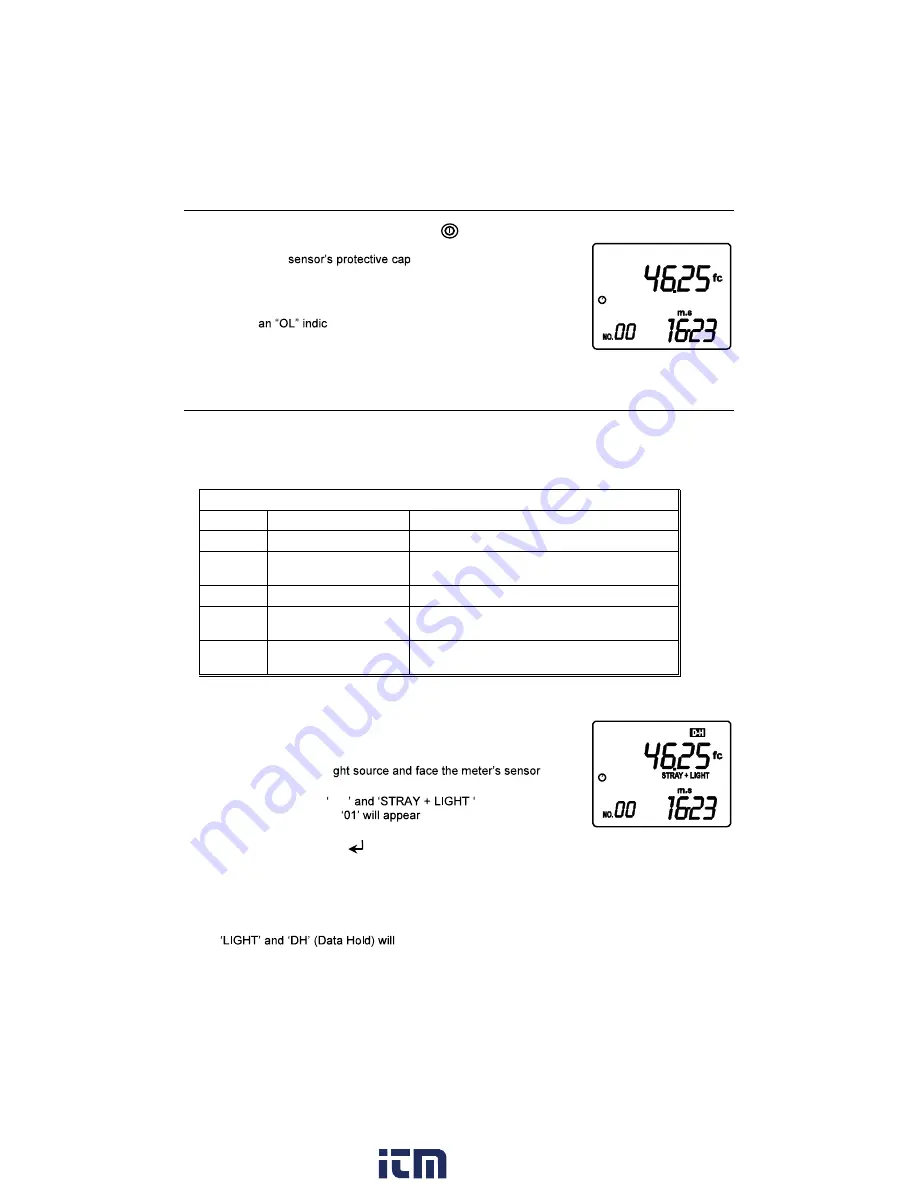
EA33-en-GB_v2.5 7/18
3
Basic Operation
1. With the sensor cover in place, press the button to turn the meter on. The meter will perform
a short self-test.
2. Remove the
and place the sensor in the
area to be measured.
3. Press the
lux / fc
button to select the desired units of measure.
4. Read the light level on the display. If the measurement is out of
range,
ation will appear.
5. When the meter is turned on, the elapsed timer starts. The elapsed
timer shows days/hours or minutes/seconds. Use the TIME button
to toggle the view between minutes/seconds (M-S) and days/hours (D-H).
Operation Modes
In addition to the normal mode of operation where light level is measured, there are 5 special
modes, listed below. Each mode is explained in the subsequent sections of this manual. The SET
button is used to access the modes. The number on the lower left of the LCD (after the SET button
is pressed) represents the mode currently selected. Use the down arrow key to scroll to the desired
mode.
Programming modes
Mode
Name of mode
Description
SEt 01
Stray+ Light
Cancels out stray light from light under test
SEt 02
Time - Hold
Meter measures while timer counts down.
Reading is held on LCD when counter = 0.
SEt 03
rtC
Set the day and time for internal clock
SEt 04
Int
Lumen-seconds, lux-hour, and fc-hour
measurements
SEt 05
COMP
Measurements are compared to high and low
limits.
MODE 1 - Stray Light Inhibit
This feature allows the user to measure light from one source while
automatically factoring out the light from a secondary (stray) unwanted
source.
1. Turn on the desired li
towards this source (the stray light source should be on also).
2. Press the SET key; SEt
will appear at the
center of the LCD and
on the lower left of the LCD
(see diagram).
3. Press the ENTER key ( ). The measurement at this point consists of the primary AND the
stray light sources (LIGHT + STRAY).
4. Press ENTER to store this value. STRAY will appear on the display
5. Turn off the primary light source.
6. Press the ENTER key again to store only the stray light source.
7. The meter will now compute and display the light level for only the desired (primary) light source.
also appear on the display.
8. Press the ENTER key to exit this mode.
www.
.com
1.800.561.8187










