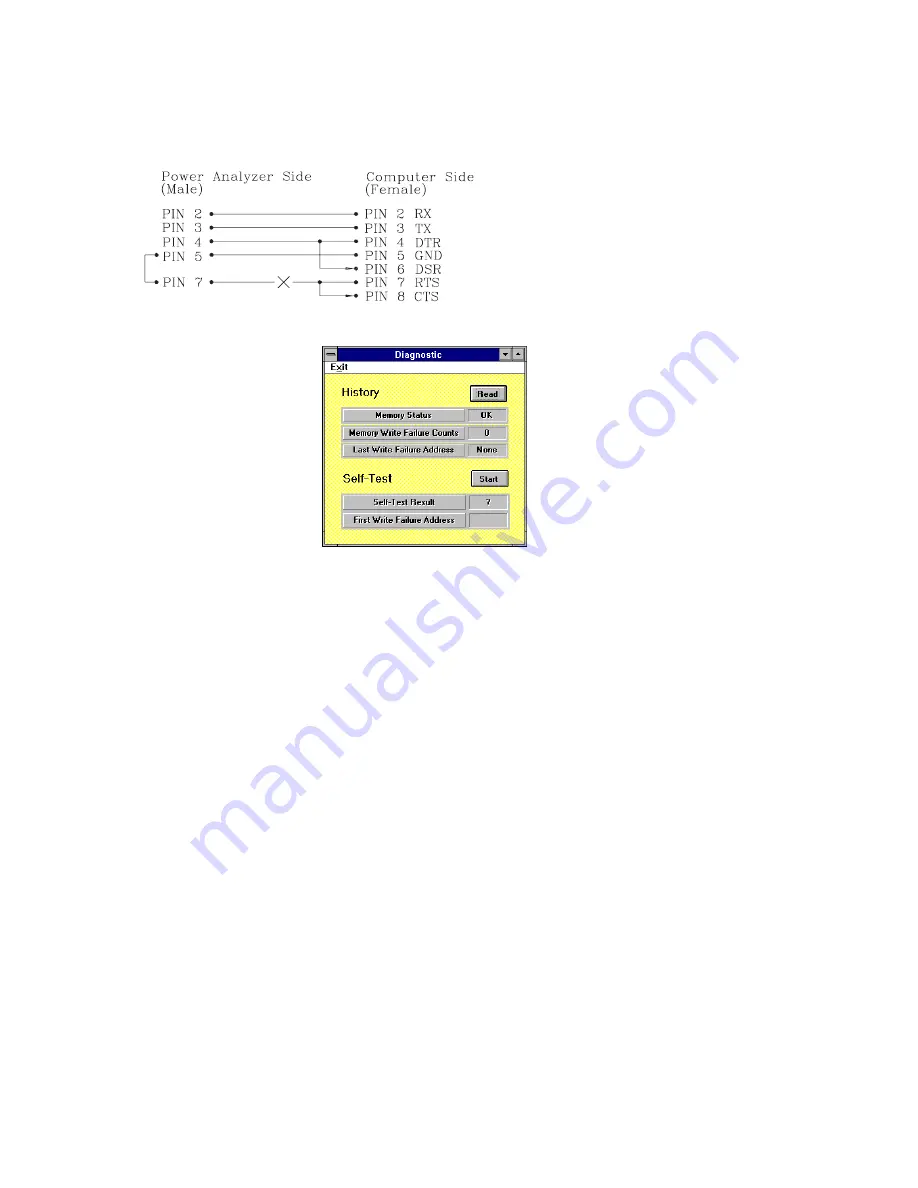
380801/803 Version 4.0 7/05
12
RS-232C Setup for ASCII output
To enable the ASCII output, the communications configuration must follow the
conditions defined in “Hardware Setup’ section earlier in this manual.
Using TERMINAL or TELIX programs for ASCII output
Windows TERMINAL and TELIX communication programs do not allow users to
disable the RTS line as explained earlier in the ‘Hardware Setup’ section. However,
users can rewire the RS-232 connection as drawn below:
Diagnostic of Datalogger Memory
Select DIAGNOSTIC from the
DATALOGGER window, a diagnostic
window will display as shown:
Press the READ button to view failures that
may have occurred while writing to the
datalogger memory. For no errors, the
memory status will show ‘OK’, Memory
Write Failure Counts will show ‘0’, and Last
Write Failure Address will show ‘none’. If
any WRITE failure occurred, the Memory
Status will display ‘FAIL’, the Memory Write
Failure Counts will show the number of
failures, and the Last Write Failure Address
will show the memory address for the failure.
Test the non-volatile memory of the datalogger by pressing the start button and
following the on-screen instructions (power must be on during test). The PF LCD will
display ‘EPS’ indicating that the datalogger is testing. While testing, the W, V, and A
functions continue to operate while the PF does not. Also, the power analyzer will
not send any data to its RS-232 port. When the test is complete the ‘EPS’ display
will switch off and the power analyzer/datalogger will return to normal operation.
Test Equipment Depot - 800.517.8431 - 99 Washington Street Melrose, MA 02176
FAX 781.665.0780 - TestEquipmentDepot.com
















