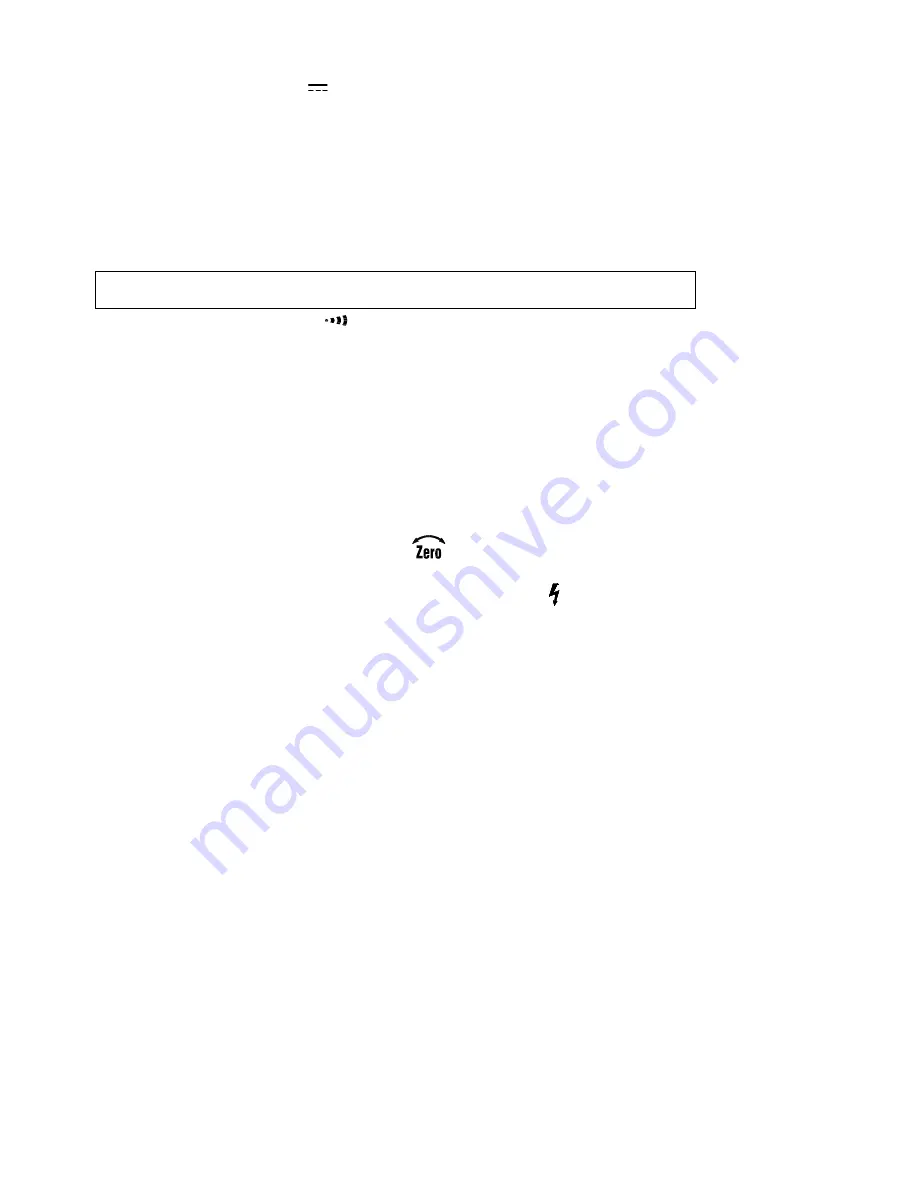
Model 380363 Version 2.0 July 2005
6
AC/DC Voltage Measurement
1. Set the Rotary switch to the
~
V position.
2. Connect the red test lead to the V
Ω
terminal and the black test lead to the COM
terminal.
3. Connect the test leads to the circuit under test.
4. Read the voltage value on the LCD. The meter shows DC voltage in the upper right
and AC voltage on the main display.
Resistance Measurement and Audible Continuity Test
WARNING
Do not run this test unless ACV = 0. Do not use this mode to check diodes.
1. Set the Rotary switch to the
Ω
position.
2. Connect the red test lead to the V
Ω
terminal and the black lead to the COM terminal.
3. Connect the tips of the test leads to the circuit under test.
4. Read the resistance value on the display. When the resistance of a circuit is less than
approx. 100
Ω
± 80
Ω,
the audible tone will sound.
LO
Ω
Low Resistance Measurement
1. Set the Rotary switch to the Lo
Ω
position.
2. Connect the red test lead to the V
Ω
terminal and the black lead to the COM terminal.
3. Touch the test leads together and press the
key to zero the display.
4. Connect the probes to the ciruit under test. If there is a voltage present, it will be
displayed. A repetitive beep and the flashing high voltage symbol will be displayed if
the voltage is over 30V. Remove the voltage before proceeding to the next step.
5. Press and hold the TEST key until a stable reading is displayed.
6. Release the TEST key. The upper right hand display will hold the reading until a new
test is started or a different function is selected.
7. Swap the red and black probes to reverse the polarity of the test current. The reading
should remain the same. This test is useful to detect corroded connections which can
cause different readings in both polarities.










