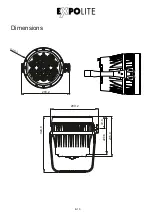Setting DMX-Address
The DMX start address of the fixture is set in the menu
DMX
. This is retained even when
changing the personality.
MENU
Setting DMX-Personality
MENU
The personality is set in the menu
PERS
. There are three different modes which can be choosen:
STD.W
(6 channels),
STD.P
(10 channels) and
UNO
(1 channel).
Edit Static Colours
Static colours for stand-alone operation are set in
STAT
. These are mixed using the
DMX value scale 0-255 for Warm White (
W
), Cool White (
C
) and Zoom
(
Z
).
MENU
E-19
PERSON
DMX
HSIC
D.(001 - 512)
PERSON
PERS
HSIC
DMX
HSIC
STD.W
HSIC
UNO
HSIC
STD.P
PERSON
HSIC
STAT
W(0 - 255)
HSIC
C(0 - 255)
Z(0 - 255)
Choose Run Mode
The
operating mode
is
set in menu
RUN
. For operation on a DMX-controller
DMX
needs to be
set.
SLAV
sets the fixture into slave mode.
MENU
PERSON
RUN
HSIC
DMX
HSIC
SLAV
PERSON
RUN
HSIC
DMX