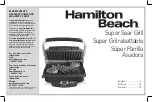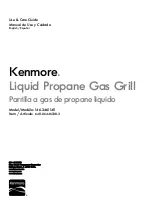- 1 -
Model No: XG1136224169003
Owner’s Manual
Expert Grill Atlas
A MAJOR CAUSE OF FIRES IS FAILURE TO MAINTAIN
REQUIRED CLEARANCES (AIR SPACES) TO
COMBUSTIBLE MATERIALS. IT IS OF UTMOST
IMPORTANCE THAT THIS PRODUCT BE INSTALLED ONLY
IN ACCORDANCE WITH THESE INSTRUCTIONS.
READ ALL INSTRUCTIONS BEFORE INSTALLING AND USING THE APPLIANCE
Failure to follow these instructions could result in property damage, bodily injury or even death.
Contact local building or fire officials about restrictions and installation inspection requirements in your area.
SAVE THESE INSTRUCTIONS
For Outdoor Use Only
If you have any questions or problems, you can contact our customer service at 855-256-2160 or
[email protected] from 8 AM
–
4:30 PM Eastern Time, Monday to Friday
Содержание Atlas XG1136224169003
Страница 5: ... 3 Parts Diagram ...
Страница 6: ... 4 ...