Copper Test
291
18 Copper Tests: Result Summary
Summary
The
Summary
tab displays the name of the executed test, date and time
the test was last executed, and pass/fail status of the test.
To access Summary Page:
1.
From the
Copper
main menu
Test Groups
, select the test
.
2.
From the
Tests
menu, select the test
to run.
3.
Select the
Summary
tab to view the summary page.
The page displays the following fields:
Test Name
displays the name of the tests executed.
Test Date & Time
displays the date and time the test was executed.
P/F Status
displays the pass/fail status of the test.