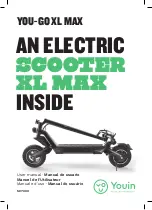Instruction Booklet
EW-M41
OPERATING YOUR SCOOTER
7
WARNING :
Always ensure that the scooter is switched
OFF before getting on or off the scooter
and before removing any items from the
scooter.
WARNING : Turning the scooter OFF whilst driving
will bring the scooter to an abrupt stop
FUNCTION OF PARTS
:
Main Key Switch (C)
1.Turn the key to the right
Turn the scooter on.
2.Turn the key to the left and LED
head light on.
3.Turn the key to the center position
Turn the scooter off.
WARNING :
Before driving the scooter, set the speed to low speed by turning the knob
towards turtle icon.
WARNING :
Drive in high speed when encounter an up slope, and drive in low speed when
encounter a down slope.
WARNING :
Releasing the throttle engages the automatic brake, However the scooter will
taxi for a short buffering distance, please keep safe distance when stopping
to prevent any collisions.
Speed Dial Knob (D)
The rabbit icon indicates fast or high speed. The turtle icon indicates slow or low speed. By
turning this Knob (D) towards chosen the icon, you can control the overall speed of the scooter.
Figure 7
Horn Button (E)
Press The Horn Button (E) once to sound a warning tone when necessary.
Battery Gauge (F)
The LEDs represents an approximation of battery capacity. If the charge is full, all LEDs
are lit. When only red and orange LEDs are lit, the batteries are almost consumed and
should be charged. When only red LEDs are lit, charge the batteries immediately.
Self Diagnostic Warning Light (G)
Flashing lights indicate there is a problem within scooter. See page 11 for more information.
Throttle (H) (H1)
To move forward, pull the right side of Throttle (H). To move backward, pull the left side
of Throttle (H1). (The movement directions can be reversed by local dealers if required.)
Releasing the throttle to engage automatic brake. These are also your accelerators, the
further you pull it, the faster you go. (Subject to the position of the Rabbit/Turtle control).
Figure 6
Before operation, please remove the Lock Nut (A) and
press button of Circuit Breaker (B) to activate the system.
(C)
(C)
(B)
(H)
(H1)
(E)
(D)
(F)
(G)
(A)