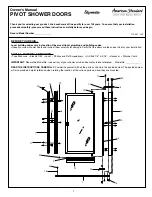126
Xe
sar
Sy
st
em
manu
al
2
.0
f
or
v
er
si
on
2
.0
.3
6.1
7
| 2
4.
06
.2
01
5
| mi
spr
int
ing
and
te
chni
cal
c
hange
s
re
se
rv
ed
Settings
Select the areas to which you would like to add doors in the
Areas
field
. You can also create
additional areas in this section (Figure 74: Creating doors).
Manual office mode
Click
On
or
Off
to specify whether or not to enable
manual office mode
with an authorised
identification medium.
Please note that the corresponding settings must have been activated for the respective doors
and persons to enable the manual office mode function.
Click
Save
to save any changes you made to settings. The
New Xesar access component
icon
(Figure 75: Creating doors and logging personal data) automatically appears as soon you have
saved the new door.
Содержание Xesar 2.0
Страница 1: ......