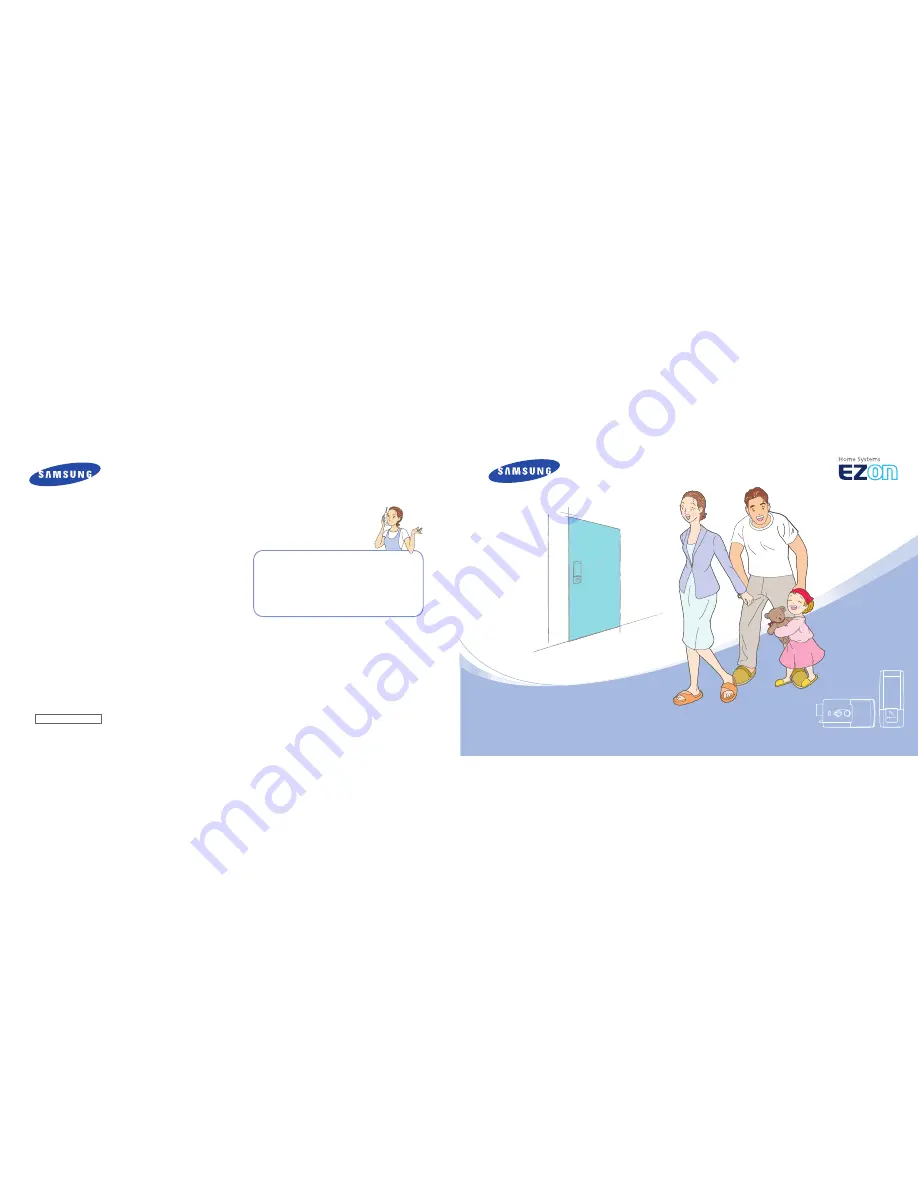
GC68-00349B ED:01
SEOUL COMMTECH CO., LTD.
448-11, Seongnea3dong, Kangdong-Ku, Seoul, Korea
Post Code : 133-034
Phone : +82-2-2225-6709
Fax : +82-2-2225-6073
Homepage : www.scommtech.co.kr
The safety precautions contained herein are served to protect the user and prevent material loss.
Please make sure to read this manual carefully to ensure proper product usage.
Intelligent Digital Door Lock
EZOn
SHS-DS10
Manual
Содержание EZON SHS-DS10
Страница 16: ...Miscellaneous ...
















