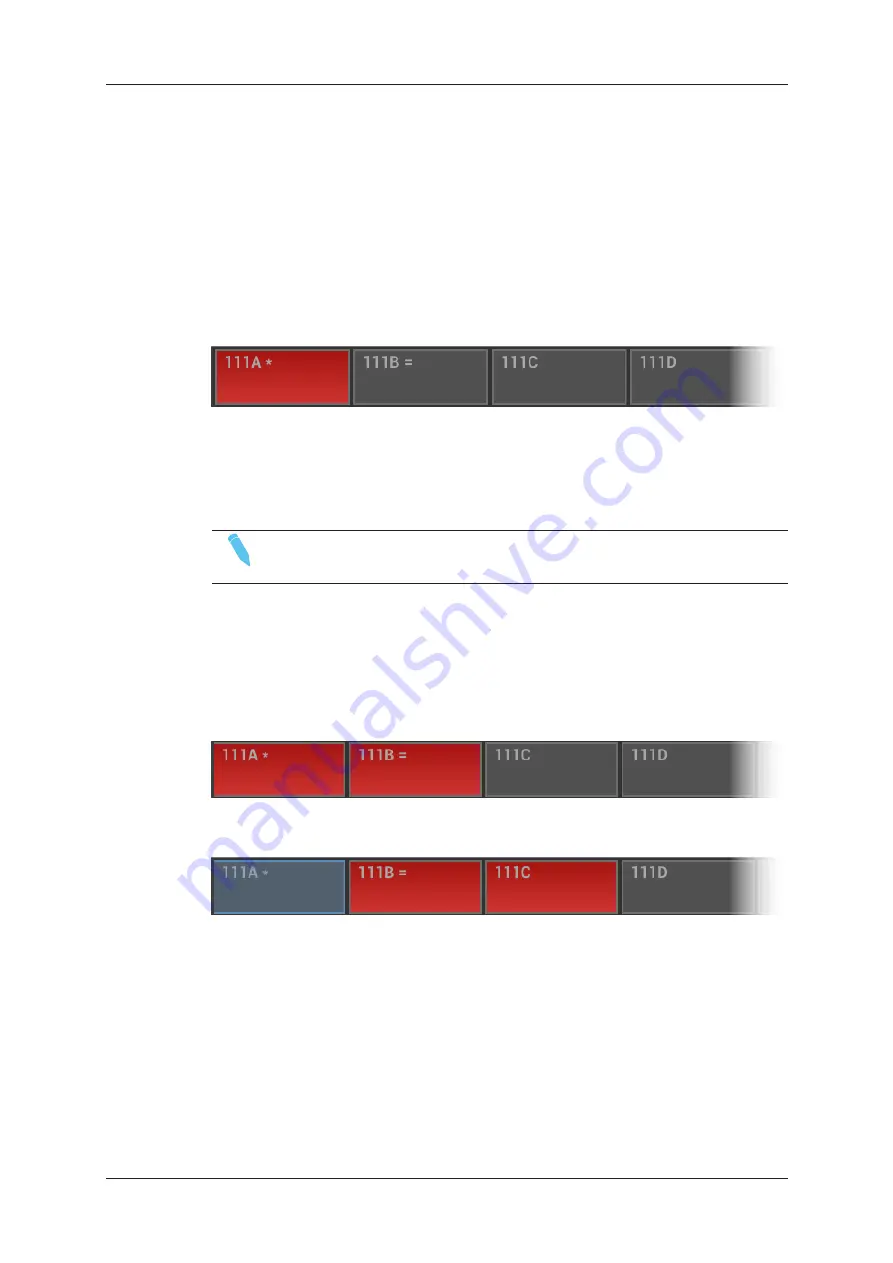
How to Load Clips
In Cam Selection Mode
To load a clip on the PGM/PGM1 in
Cam
selection mode:
•
With a touchscreen, double-tap the clip you want to load.
•
With a keyboard, highlight the clip using the
ARROW
keys and press
ENTER
.
The clip is loaded on the PGM/PGM1:
If another clip was already loaded on the PRV/PGM2, it remains loaded on that player
channel. No other clip is loaded on the second play channel.
In Clip Selection Mode
NOTE
See section "Selection Modes" on page 9 to activate the
Clip
selection mode.
To load clips on the PGM/PGM1 and PRV/PGM2 in
Clip
selection mode:
•
With a touchscreen, double-tap the clip you want to load.
•
With a keyboard, highlight the clip using the
ARROW
keys and press
ENTER
.
The preferred clip (*) is loaded on the PGM/PGM1.
The secondary clip (=) is loaded on the PRV/PGM2:
Each time you double-tap or press
ENTER
again, the clip loaded on the PRV shifts to the
PGM, and the clip on the next cam is loaded on the PRV:
For example, if all cam angles from A to H are filled in, and A position is the preferred clip,
and C the secondary clip:
1. Cam A is loaded on PGM and cam C is loaded on PRV
2. Cam C is loaded on PGM and cam B is loaded on PRV
3. Cam B is loaded on PGM and cam D is loaded on PRV
(cam C has already been loaded)
4. Cam D is loaded on PGM and cam E is loaded on PRV
5. ...
14
2. Common Operations
EVS Broadcast Equipment SA
Issue 2.12.D - April 2020
Содержание LSM Connect
Страница 1: ...USER MANUAL Version 2 12 April 2020 ...
Страница 2: ......
Страница 8: ......
Страница 11: ...LSM Connect Tablet USER MANUAL LSM Connect 2 12 1 Introduction 3 ...
Страница 69: ...Playlist Headers View USER MANUAL LSM Connect 2 12 4 Playlist Management 61 ...
Страница 71: ...Playlist Details View USER MANUAL LSM Connect 2 12 4 Playlist Management 63 ...
Страница 101: ...USER MANUAL LSM Connect 2 12 5 Keyword Management 93 ...
Страница 124: ......
Страница 125: ......
















































