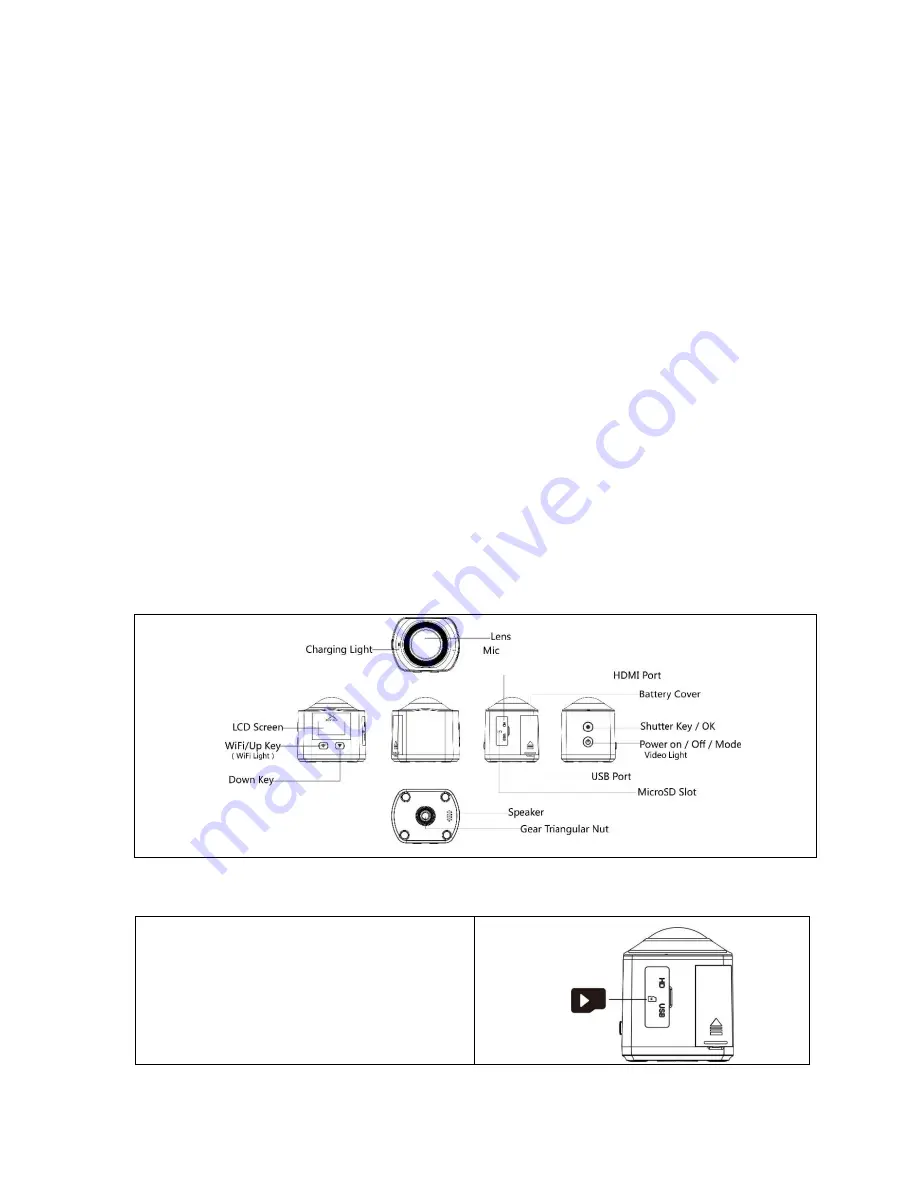
6
Users Manual
1.
Operate attention:
1. This is a high precision product , please do not let it fall or strike.
2. Please do not let the camera close to the objects with strong-magnetic, such as magnet and power-driven machine.
In addition, please also avoid closing to the objects which can Launch strong radio wave, because the strong magnetic
field may cause product breakdown or destroy the image and sound.
3. Please do not put the camera in the place with high temperature or direct sunshine.
4. Please choose the Micro SD card with brands, because ordinary card can not be guaranteed for using regularly.
5. Please do not let the Micro SD card put in or close to the places with the strong-magnetic in order to avoid losing
the date of the Micro SD card.
6. During the process of charging up the battery, if the product gives out heat and smoke or gives off peculiar smell,
please immediately unplug the power to avoid the fire.
7. When charging up the battery, please let the product put in the places where children can not touch , because the
power cable may cause the children stifle or suffer from electric shock.
8. Please let the product put in the shady, dry and insulated places.
2.
Camera show
:
3.
Guide of operating :
Plug the Micro SD card or Micro
SDHC.
Attentions
:
please turn off the camera before you
plug the card or take out of the card.
Support micro SD card above class 6. Please use the
high speed TF above class 10 at professional video
mode.
Содержание iSMART 360
Страница 2: ...2 iSMART 360 USER MANUAL...
Страница 3: ...3 YS09 Package Accessories...
Страница 4: ...4 YS09 Accessories Using Guide...
Страница 5: ...5 YS09 Accessories Using Guide...
Страница 13: ...13 iSMART 360 MANUALO DI USO...
Страница 14: ...14 YS09 Pacco ed Accessori...
Страница 23: ...23 iSMART 360 BETRIEBSANLEITUNG...
Страница 24: ...24 YS09 Paket und Zubeh r...
Страница 34: ...34 iSMART 360 HASZN LATI UTASIT S...
Страница 35: ...35 YS09 Csomag s Kell kek...
Страница 44: ...44 iSMART 360 MANUAL DE UTILIZARE...
Страница 45: ...45 YS09 Pachet i Accesorii...







































