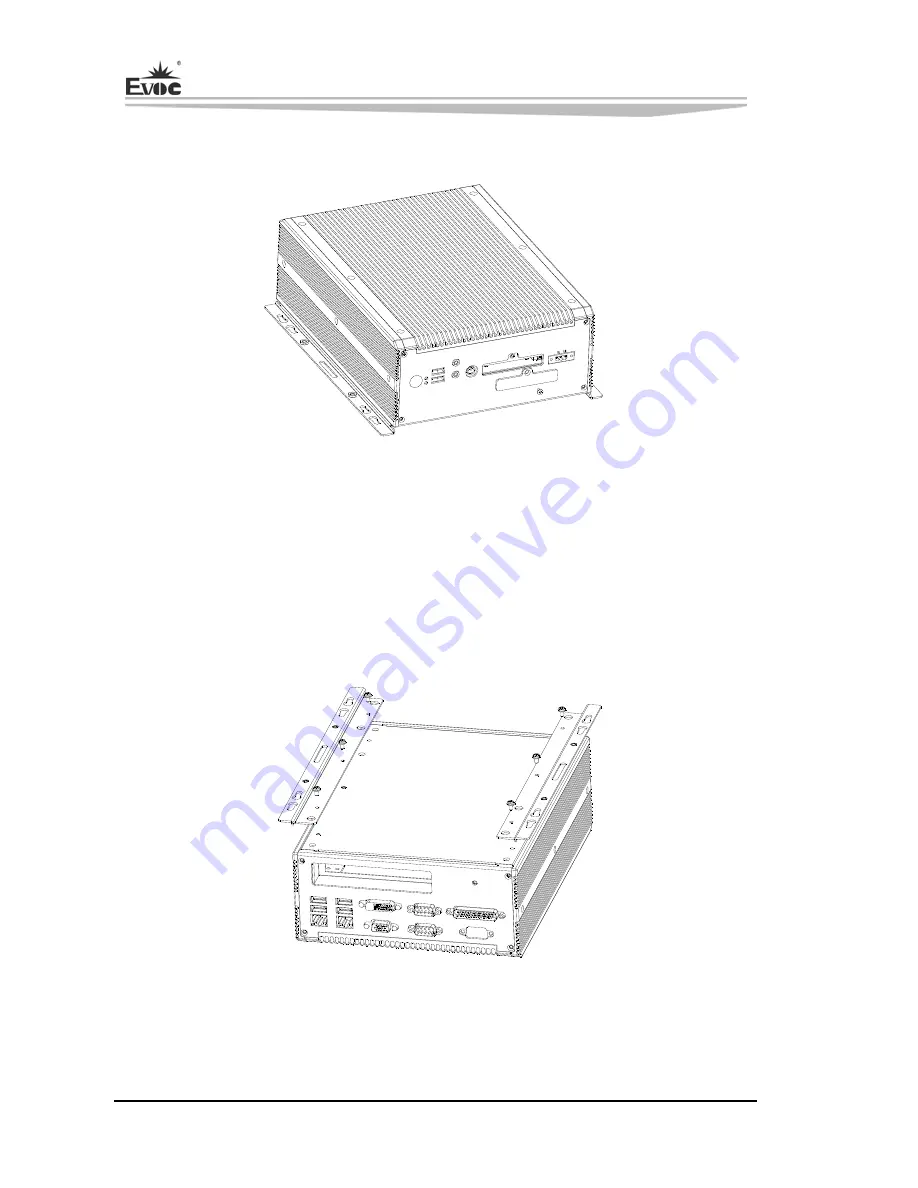
Chapter 2 Installation
- 10 -
MEC-5003B
Installing the CF Card
Loosen the screws on the CF card cover, take off the cover, push in the CF card and
then fix the CF card cover. When removing the CF card, loosen the screws via screw
driver and press the CF card socket push rod with hard object to make the CF card
pop out.
Installing the Wall-mounted Bar
Align the wall-mounted bars with the mounting holes in chassis and then tighten the
corresponding screws (as shown in the above figure).

































