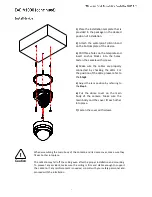Connect each cable to the device. To see the correct positions of all connectors, refer to the following image:
Proceed to Step 2 when all cables have been connected to your device.
LAN
DC 12V
Power Adaptor Connector (DC 12V)
Make sure the polarity is correct. Incorrect
connection may cause malfunction or
damage to the device.
Caution
!
RED
+ -
+
-
RESET Button
CCW
CW
SET SCREW
CCW
CW
SET SCREW
Содержание EAD-B1000
Страница 1: ...VideoSurveillanceSystems...