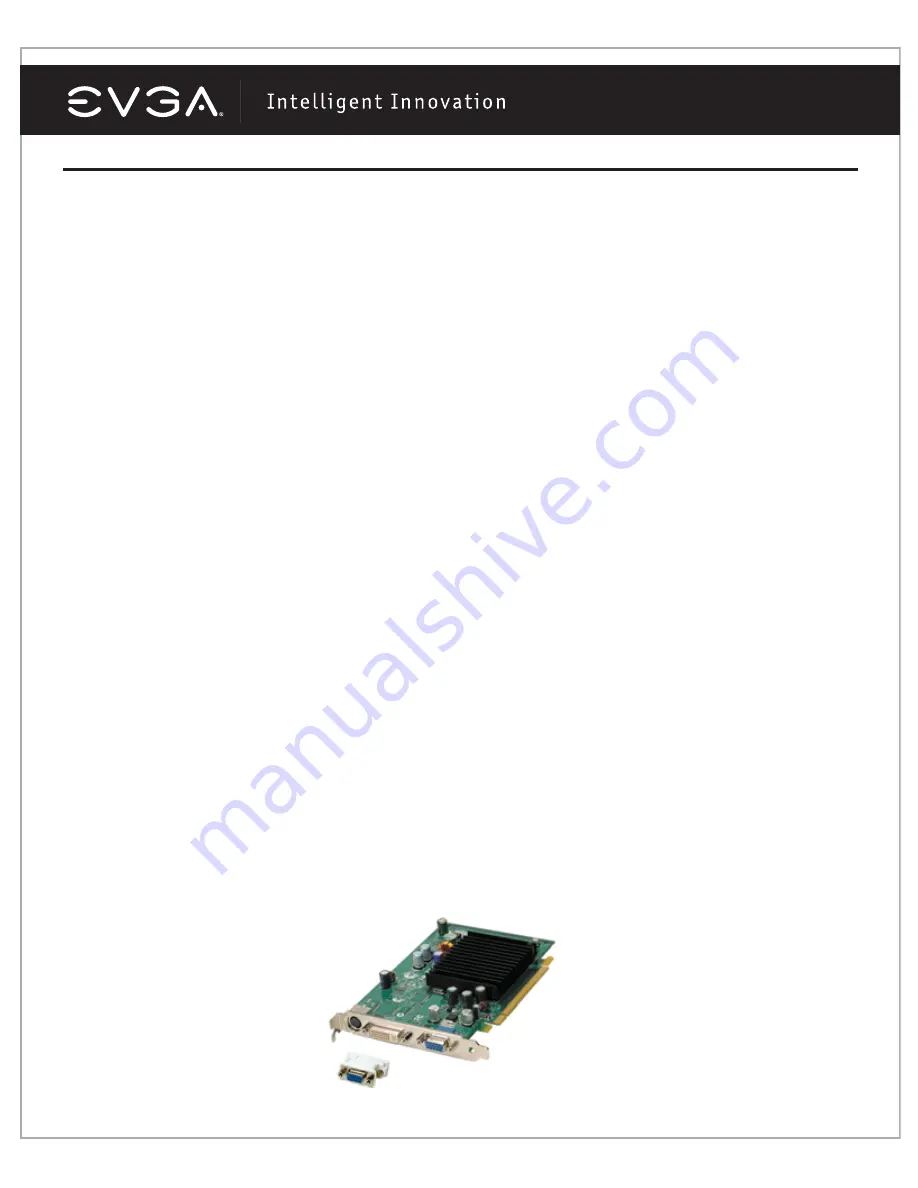
8
nView™ Features:
nView Desktop Manager
The added features of the NVIDIA nView technology can simplify much of today’s tasks and
improve upon the existing multi-monitor functionality. Access to these controls are made by
either the NVIDIA nView QuickTweak™ icon located in the system tray or by assigning
preprogrammed Hot Keys to change certain viewing modes or setup different profiles.
Setup Individual User Profiles
The Windows desktop environment can now be customized based on a user level rather
than a global level meaning profiles can be saved for each individual user that logs into a
computer. There is a maximum of 32 separate profiles or individually named desktops that
can be modified and saved. These profiles take advantage of the added functionality with
many applications and programs already present within the Windows operating system.
Enhanced Application Support
Improvements to these Windows applications such as Internet Explorer® include viewing a
Search Engine site, opening a secondary browser on a separate display while still maintaining the
master “search results” window. Another example includes the ability to change viewing proper-
ties based on work environment, adjusting monitor display for presentations or to ease every day
tasks in a multi-window environment on different displays.
Zoom and Transparency Tools
Some other valuable tools added within NVIDIA nView include the Zoom and Transparency
features. A user can now zoom into any display within a program such as a photo editing
application and make detailed changes to an existing picture. The Transparency feature can
show the contents of a folder window without minimizing your current working window.
This achieves an almost opaque effect of the other window. These features combine to
make NVIDIA nView one of the most versatile multi-display technologies in existence. For
detailed information on NVIDIA nView, please consult the on-line documentation.
An optional DVI to DB-15 converter may be used to allow 2 standard analog
monitors to be attached. NVIDIA nView allows the simultaneous use of two display
devices at one time. This means that even though you might have three output
connectors, only two of them may be in use at any given time.


































