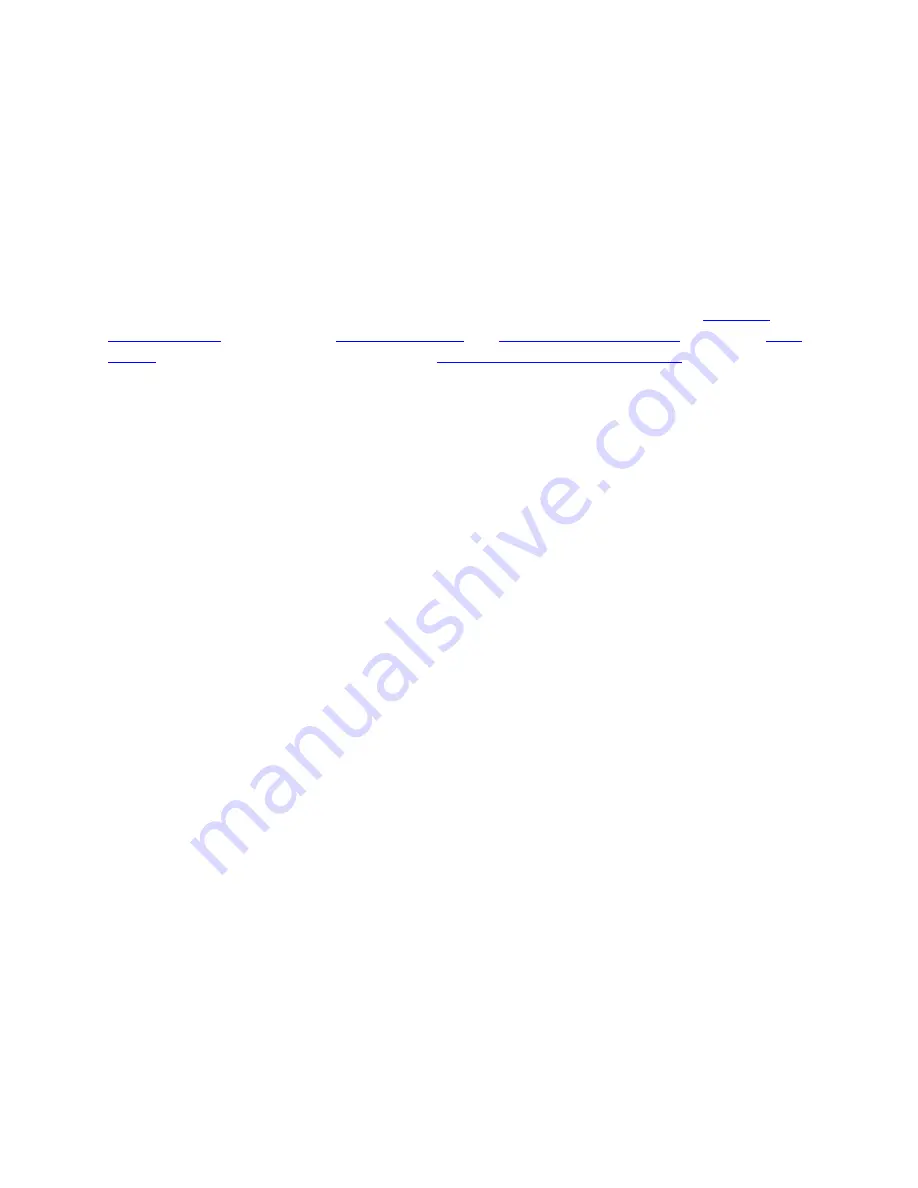
Troubleshooting guide]
How to fix application errors and system crashes?
When the application or the program crash occurs, it means the issue caused under the OS
environment, the PC boots normally to the Windows. It is recommended to do the
first, check the
and
. Then do a
. If the problem persist, please go with
software troubleshooting methods
Hardware troubleshooting methods
Check the power connectors
Make sure the graphic card is tightly attached to the motherboard PCI-E slot. The 6pin or 8pin
power connector is properly inserted to the graphics card.
(If the graphics card has multiple separate connectors, please load all of them to make sure the
power is fully supplied)
Содержание GeForce RTX 2070 GAMING Z 8G
Страница 5: ...Click Device Manager find out Display adapters ...
Страница 6: ...Right click the driver choose Uninstall device ...
Страница 7: ...Tick Delete the driver software for this device click Uninstall ...
Страница 9: ......
Страница 11: ...The matching result for GeForce RTX 2070 GAMING Z 8G will show up select Download to enter download section ...
Страница 12: ...Go to Driver tab ...
Страница 13: ...Select your operating system ...
Страница 14: ...Click and Expand NVIDIA Graphics Drivers click on the arrow pointing down icon to download ...
Страница 15: ...Right click on the downloaded file and select Extract All to unzip the compressed folder ...
Страница 16: ...Click Extract ...
Страница 17: ...Unzipping the file ...
Страница 18: ...Right click on the file click Open to start the driver installation ...
Страница 19: ...Click OK and select NEXT in the next step ...
Страница 20: ...Wait for the system compatibility check ...
Страница 21: ...Click AGREE AND CONTINUE ...
Страница 22: ...Click NEXT ...
Страница 23: ...Preparing for install ...
Страница 24: ...Installing the driver Note The screen will goes black a few times during the process which is normal ...
Страница 25: ...Installation complete please click Restart Now to restart your PC and it s all good to go ...
Страница 28: ...Click START SEARCH ...
Страница 29: ...Download the newest version ...
Страница 30: ...Click DOWNLOAD ...
Страница 31: ...Right click on the downloaded file and select Extract All to unzip the compressed folder ...
Страница 32: ...Click Extract ...
Страница 33: ...Extracting the file ...
Страница 34: ...Right click on the file click Open to start the driver installation ...
Страница 35: ...Click OK and select NEXT in the next step ...
Страница 36: ...Wait for the system compatibility check ...
Страница 37: ...Click AGREE AND CONTINUE ...
Страница 38: ...Click NEXT ...
Страница 39: ...Preparing for install ...
Страница 40: ...Installing the driver Note The screen will goes black a few times during the process which is normal ...
Страница 41: ...Installation complete please click Restart Now to restart your PC and it s all good to go ...
Страница 43: ...Expand Display adapters ...
Страница 45: ...It is connecting to Microsoft server to search the available drivers ...
Страница 46: ...Driver installation complete you may close this window ...
Страница 47: ......


































