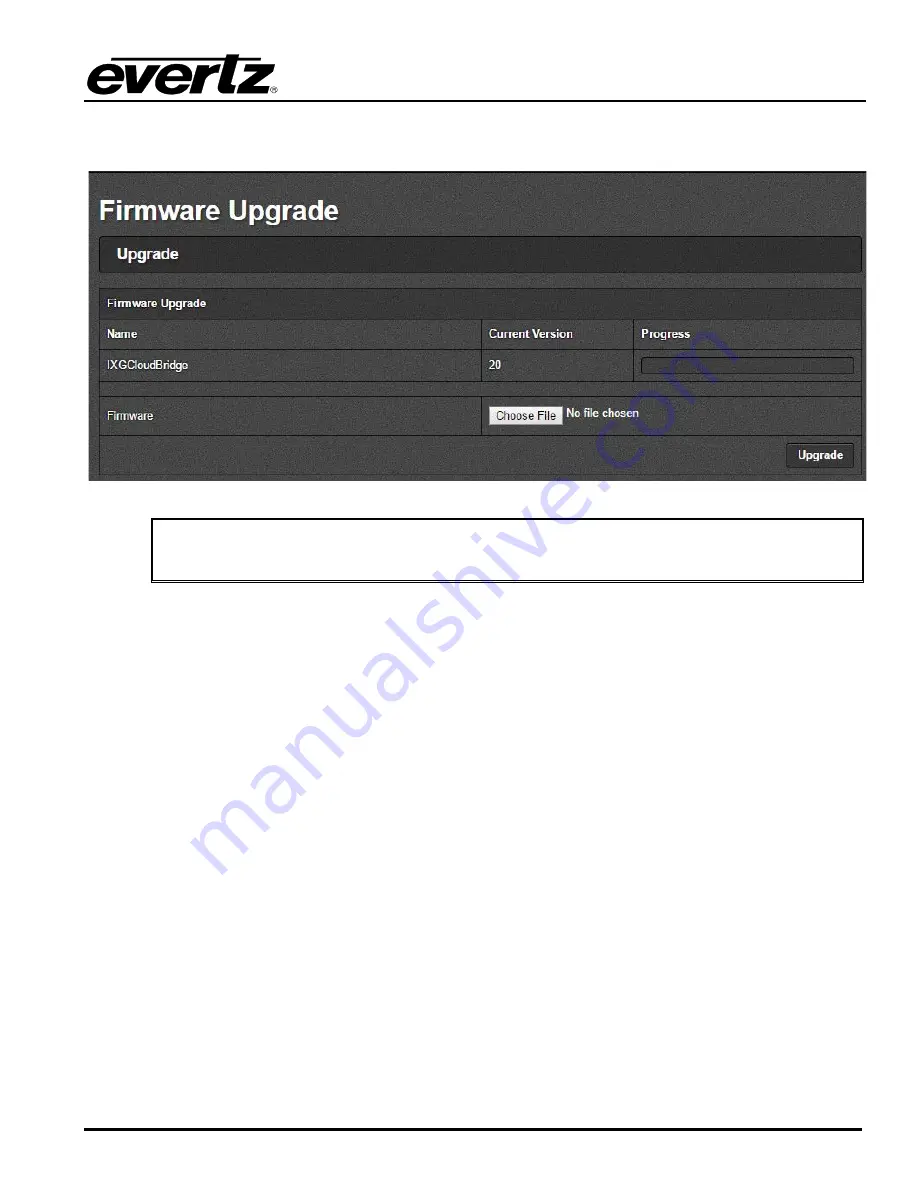
IXG CloudBridge
Internet Exchange Gateway Server
Revision 1.0
Page - 41
Selecting the Upgrade tab, will take you to Figure
5-11 where the current firmware version is shown.
Should the firmware version be outdated, you will need to download the firmware image file.
Figure
5-11 : WebEASY
®
- Firmware Upgrade
NOTE: Contact Evertz get the latest firmware file.
Select “
Browse
” to choose the .bin file, use the file browser to find the appropriate .bin file. Once a file is
selected, click open and return to the Firmware Upgrade screen.
Содержание IXG CloudBridge
Страница 2: ...This page left intentionally blank ...
Страница 12: ...IXG CloudBridge Internet Exchange Gateway Server Page 4 Revision 1 0 This page left intentionally blank ...
Страница 14: ...IXG CloudBridge Internet Exchange Gateway Server Page 6 Revision 1 0 This page left intentionally blank ...
Страница 21: ...IXG CloudBridge Internet Exchange Gateway Server Revision 1 0 Page 13 Figure 4 7 WebEASY TX Side Webpage ...
Страница 23: ...IXG CloudBridge Internet Exchange Gateway Server Revision 1 0 Page 15 Figure 4 9 WebEASY TX Side Webpage ...
Страница 26: ...IXG CloudBridge Internet Exchange Gateway Server Page 18 Revision 1 0 Figure 4 12 WebEASY TX SIDE ...
Страница 28: ...IXG CloudBridge Internet Exchange Gateway Server Page 20 Revision 1 0 Figure 4 14 WebEASY RX Side Webpage ...
Страница 36: ...IXG CloudBridge Internet Exchange Gateway Server Page 28 Revision 1 0 This page left intentionally blank ...




































