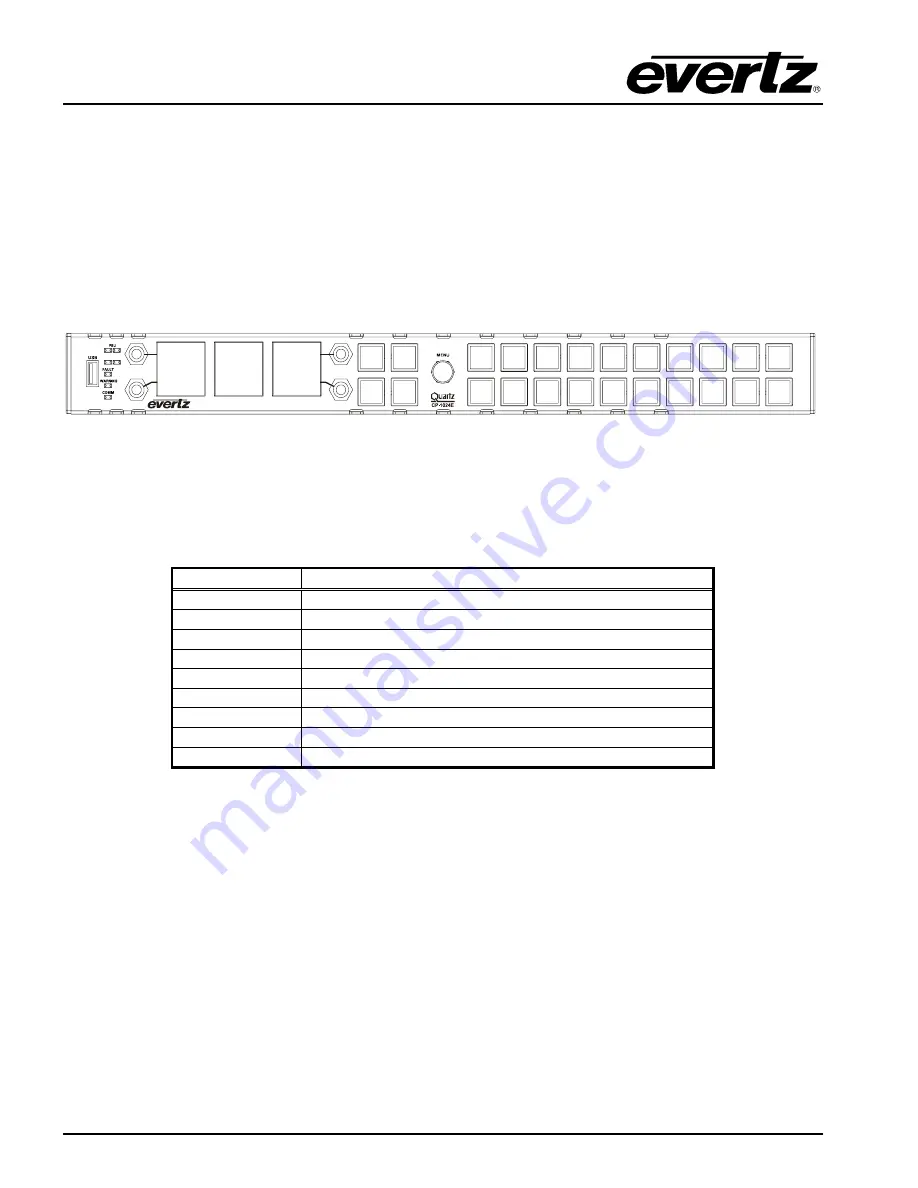
CP-1024E
Control Panel
4.
FRONT PANEL CONTROL
4.1.
FRONT CONTROL PANEL
The CP-1024E has both rotary encoders and programmable LED buttons on its front panel. There are 5
rotary shaft encoders and a total of 24 programmable LED buttons. Rotary encoders are used to
access and adjust panel settings. There are three display windows which are used to display source,
destination and level information.
B1
B2
B3
B4
TL
BL
TR
BR
Figure 4-1: CP-1024E Front Control Panel
Please note that the blue labels in Figure 4-1
will NOT be displayed on the front panel of your CP-
1024E device. The labels listed above are for reference purposes only when describing the panel
controls in the following sections of the manual. The following chart describes the label and function of
the associated button.
Labels Description
TL
Top Left Rotary encoder
BL
Bottom Left Rotary encoder
TR
Top Right Rotary encoder
BR
Bottom Right Rotary encoder
Menu
Menu Rotary encoder
B1
Top Left button in four button cluster
B2
Top Right button in four button cluster
B3
Bottom Left button in four button cluster
B4
Bottom Right button in four button cluster
The rotary encoders are used to toggle through the menu items by rotating the knob clockwise (down)
and counter-clockwise (up). To select an item, toggle so that the menu item is highlighted in the first
display window and then push in the
Menu
rotary encoder to make the selection. The sub-menu for the
selected item will appear in the second display window. If further selection is required, use the
Menu
rotary encoder to toggle to the desired item and then push in the encoder to make your selection. The
next sub-menu will appear in the third display window. Rotate the
Menu
encoder to toggle to a
parameter value and then push in the encoder to move to the next selection. Once all the desired
adjustments have been made, use the
B2
button to back out of each sub-menu. Each time the
B2
button is pressed the user can back out another menu level until the main menu on the first LCD screen
is the only list displayed.
Page 6
Revision 1.1














































