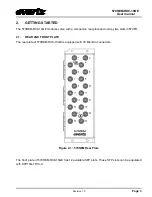570REM-RX8-10GE
User manual
Page 10
Revision 1.0
Mac Address:
This parameter reflects the Mac address for Data Port.
4.1.3. Data Port Monitor
Port Link Status:
This parameter indicates the link status for Data port.
Received Data Ethernet Total Bitrate:
This parameter indicates bitrate which is received on this
Ethernet port, unit is kbps.
Transmitted Data Ethernet Total Bitrate:
This field indicates bitrate transmitted on this output
Ethernet port, unit is kbps.
Rx Frame Count:
This parameter indicates received Rx frames on this Ethernet port.
Rx CRC Error Frame Count:
This field indicates received Rx frames with CRC errors on this Ethernet
port.
Rx Undersized Frame Count:
This field indicates received Rx undersized frames on this Ethernet
port.
Tx Frame Count:
This parameter indicates received Tx frames on this Ethernet port.
Tx Oversized Frame Count:
This field indicates received Tx oversized frames on this Ethernet port.
Clear Status:
This button allows the user to clear all the status of Data Port monitor.
Содержание 570REM-RX8-10GE
Страница 2: ...This page left intentionally blank ...
Страница 6: ...570REM RX8 10GE User Manual Revision 1 0 This page left intentionally blank ...
Страница 10: ...570REM RX8 10GE User manual Page iv Revision 1 0 This page left intentionally blank ...
Страница 12: ...570REM RX8 10GE User manual Page 2 Revision 1 0 This page left intentionally blank ...
Страница 18: ...570REM RX8 10GE User manual Page 8 Revision 1 0 Figure 4 2 WebEASY 570REM RX8 10GE Main Menu ...
Страница 40: ...570REM RX8 10GE User manual Page 30 Revision 1 0 This page left intentionally blank ...